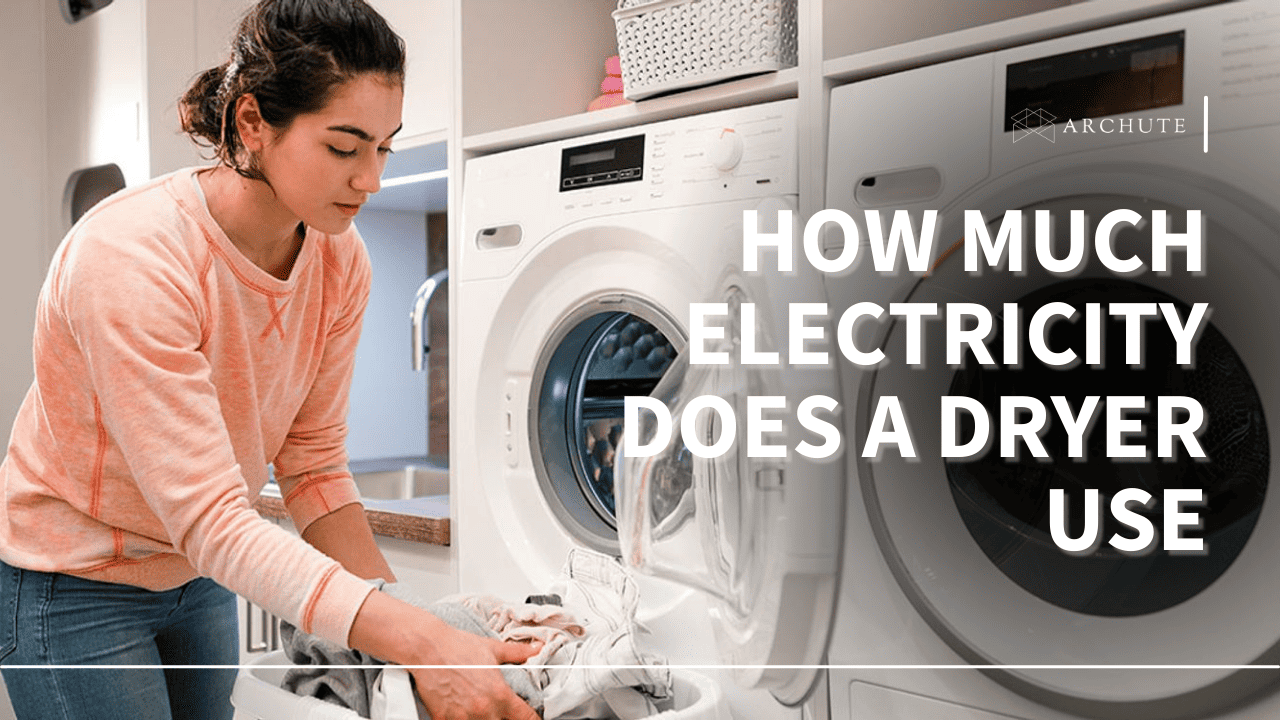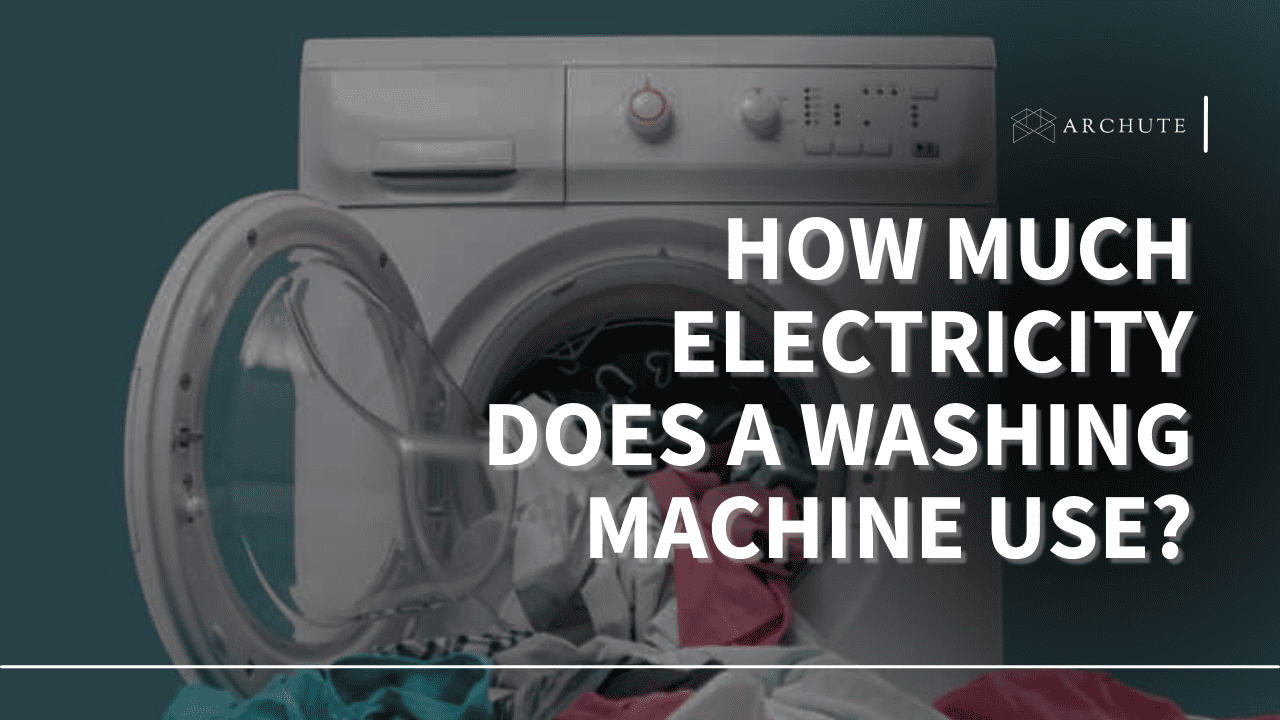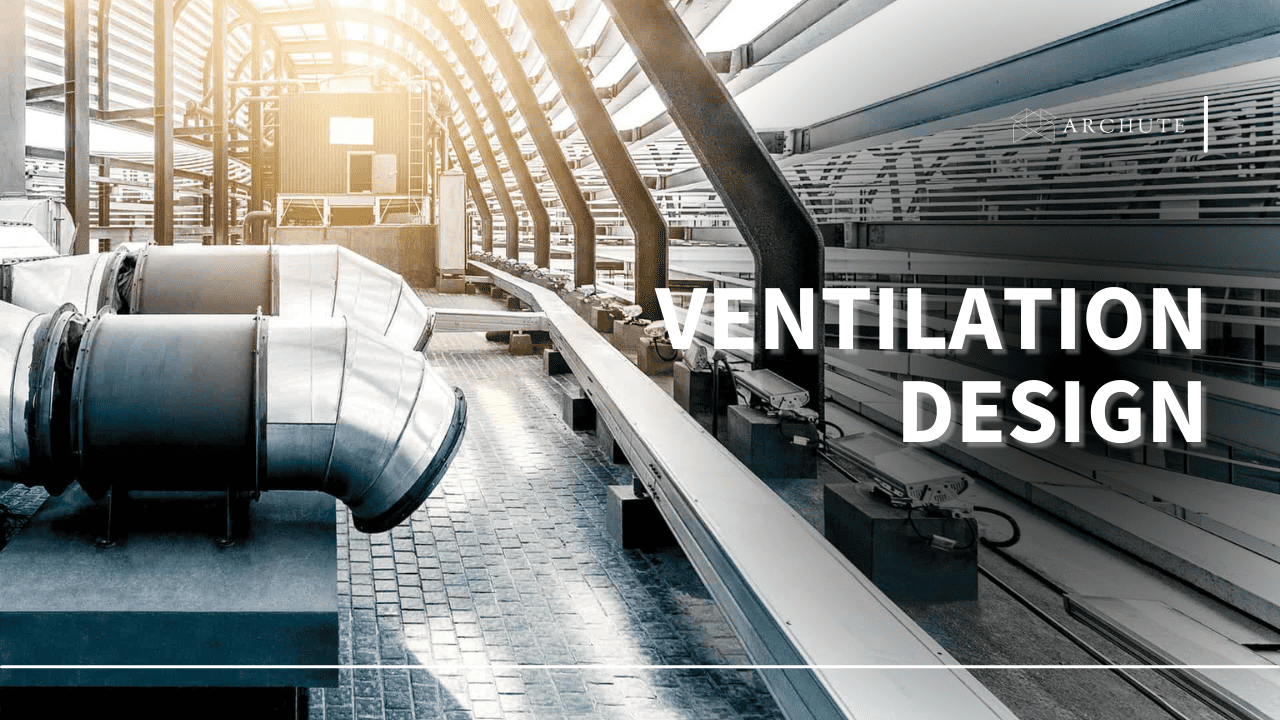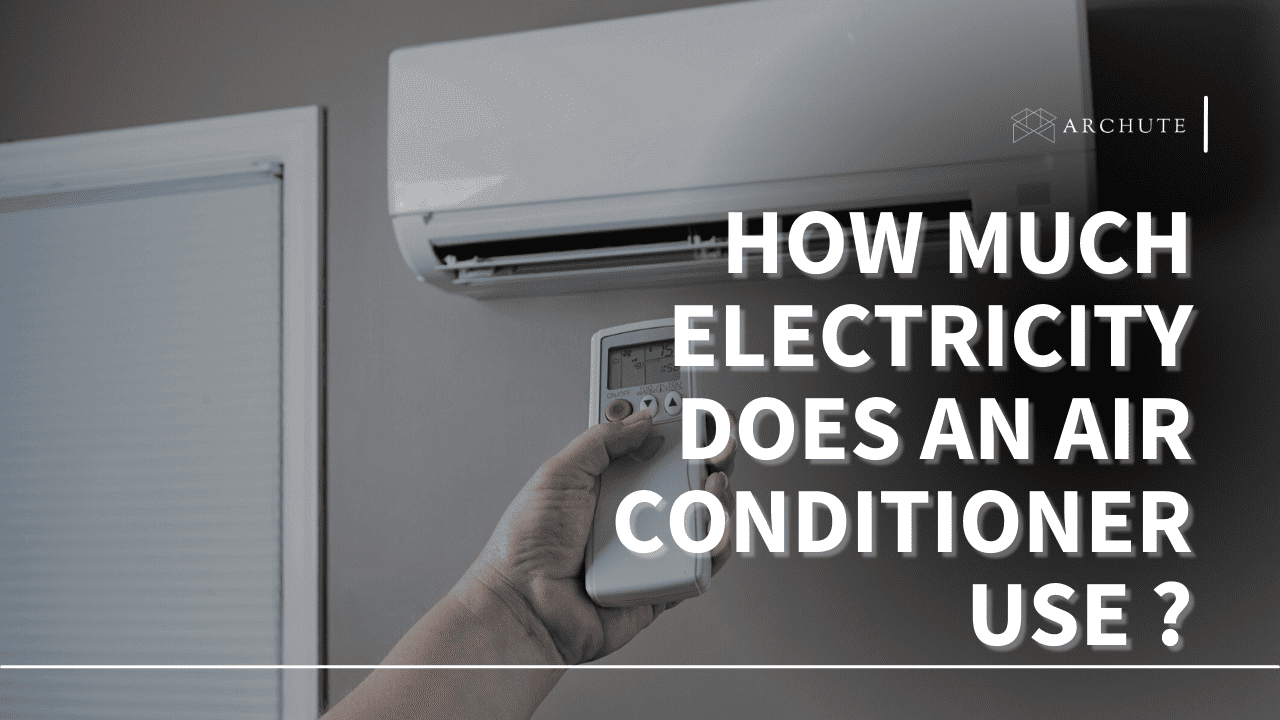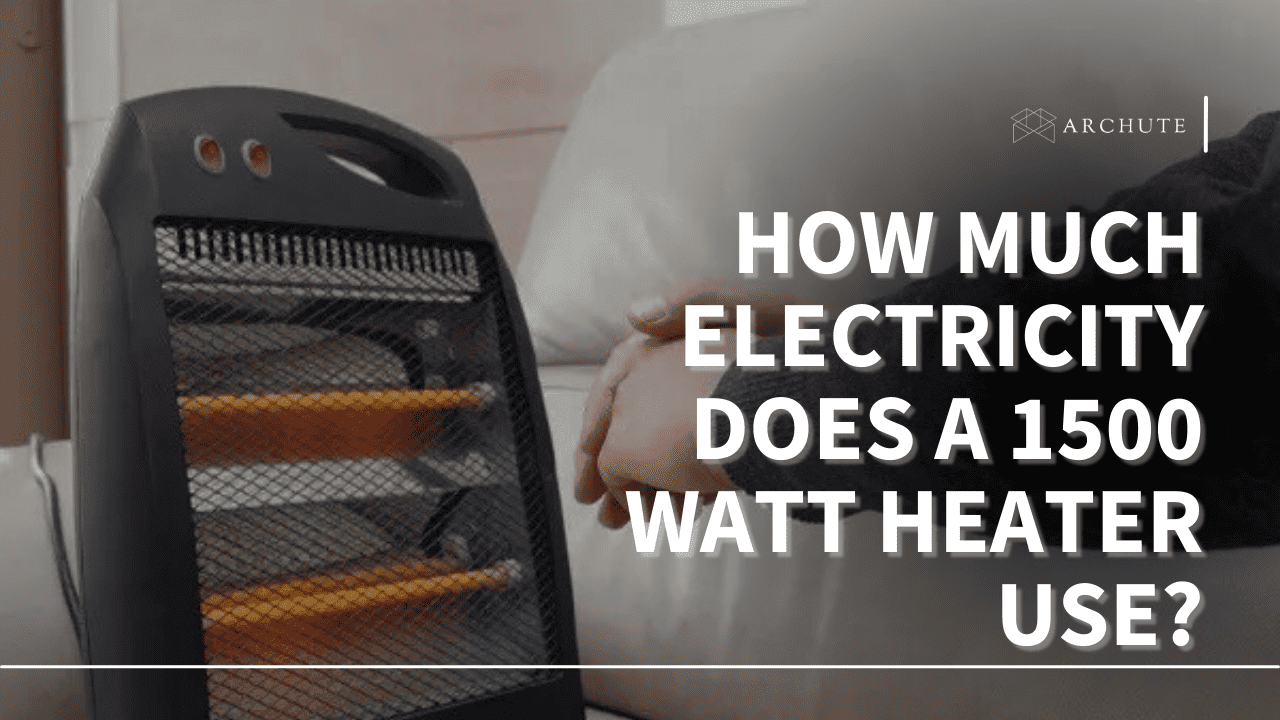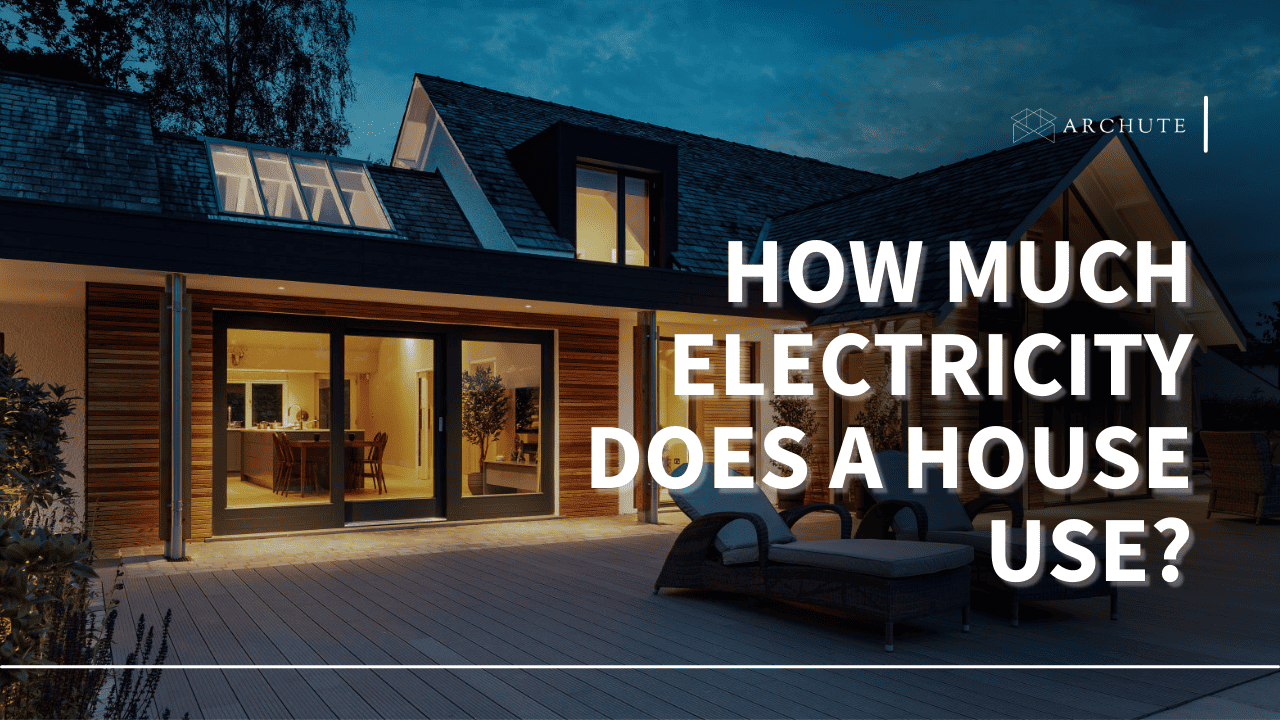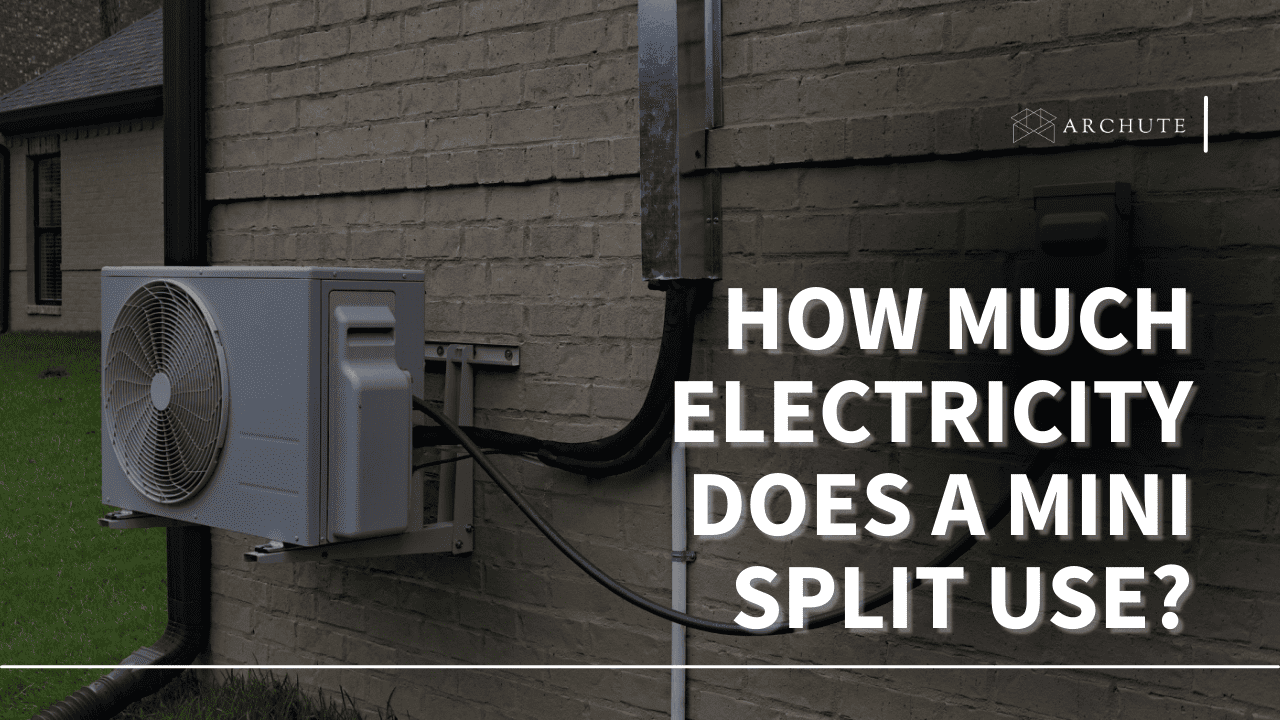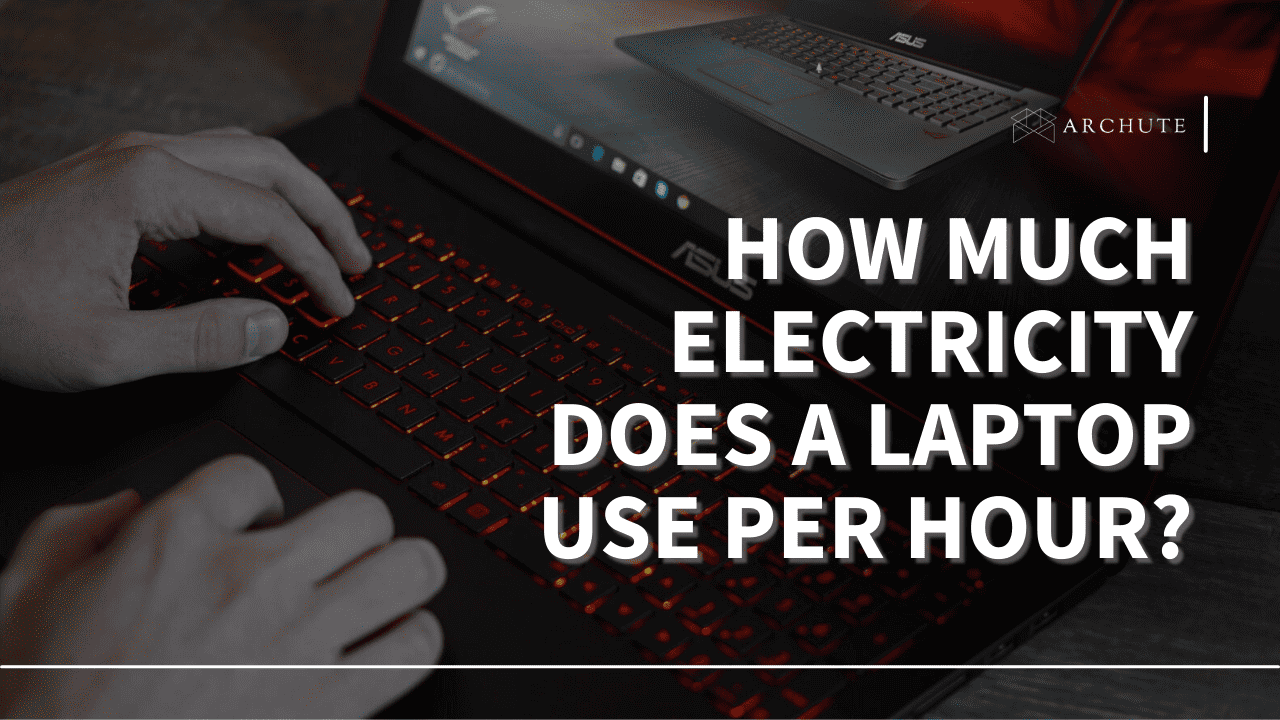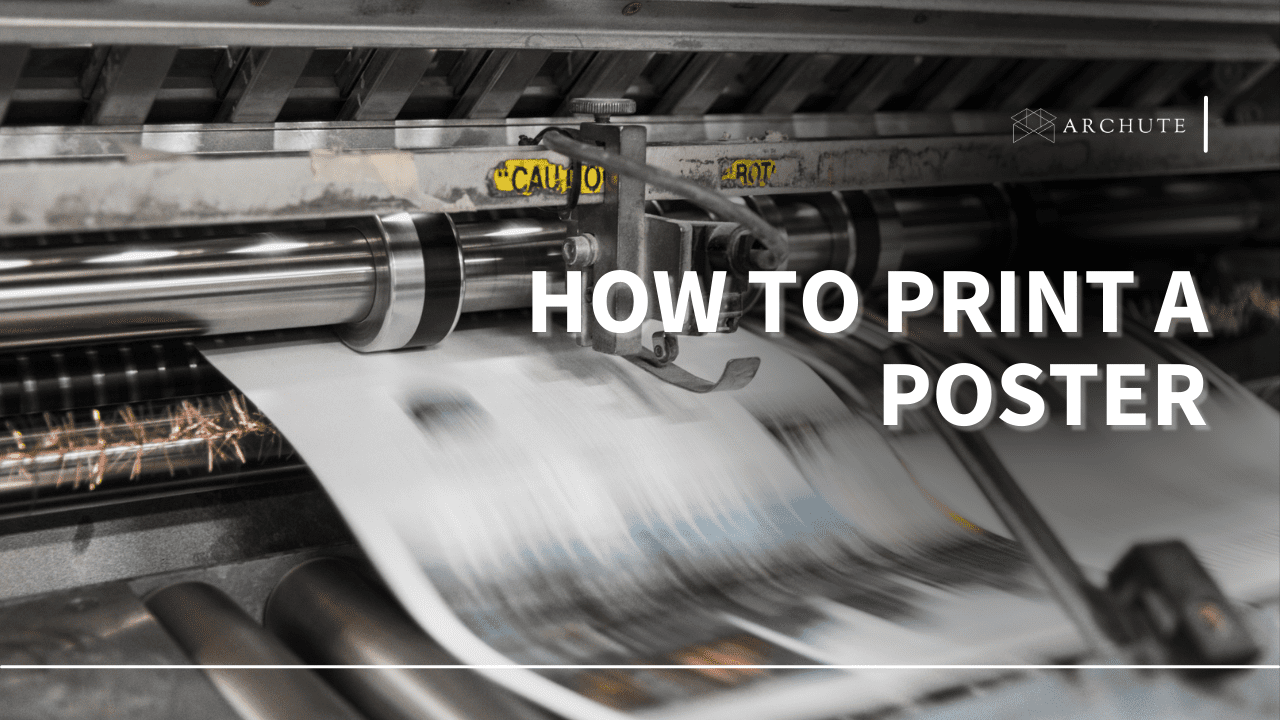Includes printing machine, mesh screen, emulsion sheet, squeegee,...
Easy-to-use control panel operates printer's light, exposure, and...
With instructional DVD and user manual included; unplug printer...
Measures 32 inches wide by 21 inches deep by 11 inches high;...
Manufactured by Provo Craft and Novelty, the Yudu screen machine has been one of the leading manufacturers and makes it among the favorites in the printing machine business. It has an all-in-one design and is a table-top screen printing machine that both beginners and experts can use as it is easy to use. Yudu is a compact machine measuring 32 x 21 x 11 inches and lightweight, weighing 30 pounds (13.6kg).
The screen printers are recommended for personal or home use a screen printing press for people who want to make it a hobby or for a small business printing for your motorcycle and hiking clubs. Yudu printing system will showcase your personality and talent in an easy-clean way. The Yudu printing machine is a complete unit that can print crafts, t-shirts, home decor, cards, handbag designs using an ink-jet printer and a computer.
What’s in the Package
The Yudu, personal screen printing system, packs the following in the package:
- The Yudu Machine
- 110/ 220 mesh Screen that determines how fine of an image you can get. It provides a 12" x 16" printing surface
- An adult T-Shirt Platen Adhesive Sheet to hold the material while printing it
- Two Photo Emulsion Sheets
- 2 Ink-jet Transparency Sheets
- Squeegee is the way to apply ink to the design
- 2oz sample Black Ink for printing
- An Instructional DVD with video guidance
- Easy to follow user Manual
How To Use The Yudu Printing Press
You can follow the steps below as the screen printers' manual or watch a YouTube video are not that detailed to use the product.
1. Unpack everything out of the box once the product delivery gets home and read the diagram to understand the screen printing supplies and where they should go.
2. Turn the screen printer so that the unfinished side faces upwards, load the spray bottle with water, and spray the screen until it's wet but ensure it's not dripping.
3. Get one emulsion sheet in the black envelope and place the dull side on the wet screen.
4. Place the emulsioned screen in the rack, press the fan button, and manually take about 20-30 minutes because the machine does not automatically beep.
5. Go ahead to print your chosen design on the translucent paper, then take out your screen and peel the emulsion plastic off. However, if your plastic does not easily come off, put it back in the rack and give it a few more minutes. You might notice a little bit of emulsion coming off in the corner and when this happens, handle that area carefully so that the rest of the emulsion does not come out.
6. Tape your design to the glass and set the screen emulsion side over the design. Follow this screen printing process by putting the platen on the pegs and place a cover over the platen to weigh the printer platen down. Set the screen printer to an 8-minute timer and press the expose button.
7. When the screen print timer goes off, take out your screen, and it should have your design printed on the emulsion, then rinse the screen. Use a sprayer nozzle/tap to rinse your screens on the side without the emulsion, and make sure you never scrub.
8. After spraying the screen, place the screen back in the rack and press the drying button until the timer beeps, then hang to air dry for around 2 hours.
9. Take the screen out and place masking tape around the edges and anywhere there is a hole, then attach the t-shirt to the t-shirt platen. Place the system screen with the Yudu emulsion side down and squeegee down, applying pressure to your screen print.
10. Remove the Yudu platen with the shirt still on it and let it air dry for around 15 minutes. Take your shirt off the screen printer platen and hang the shirt to air dry for approximately 2 hours until the ink is dry. When the ink dries, tumble dry with a medium heat setting or iron the designs with a cloth over them.
Cost Of The Yudu Screen Printing Machines
The screen printer's price is around $300-$500, but it packs some additional accessories such as a free t-shirt, Mesh screen mat, a pre-exposed screen, envelopes, and a deluxe mixing set. The screen printing equipment and accessories remove the hassle of hunting down compatible accessories for your printing machine from store to store.
Why We Love The Yudu Screen Printer
- It is an all-in-one machine made of three pieces, an upper frame that holds the screen, a platen that holds the platen you are using, and a base consisting of a light table with a drying rack underneath.
- Yudu silk-screening system can print on multiple materials, including paper, poly-cotton blends, and cotton itself.
- Compact enough to be used in small and limited spaces.
- Great for beginners.
- High-quality printing thanks to the high-quality platen that prevents bleed-through during the screen printing process
- Simple to use digital control panel with the exposure and fan operations and hence it is difficult to mess up
- The inclusion of the emulsion sheets allow you to create stencils and art prints as you would like
What we don’t like about the Yudu Screen Printing Machine
- The screen printing inks may not print on all surfaces, including glass and metals.
- The screen printer is covered by a limited warranty which has no specific details.
Frequently Asked Questions
1. Can you reuse a Yudu screen?
When you are burning the emulsion to the screen, you cannot reuse the emulsion once it has been applied. However, you can use it as many times as you would like to print the same image.
2. What is the best screen for screen printing?
The most versatile mesh count screens range from 110 to 160, and they are also the most popular ones used in screen printing machines. A high mesh count spectrum can print more detailed images while maintaining a fair ink deposit. Lower end mesh count is not ideal because they put down heavy ink deposits, but they are suitable for printing bold colors on dark fabrics home décor or under bases.