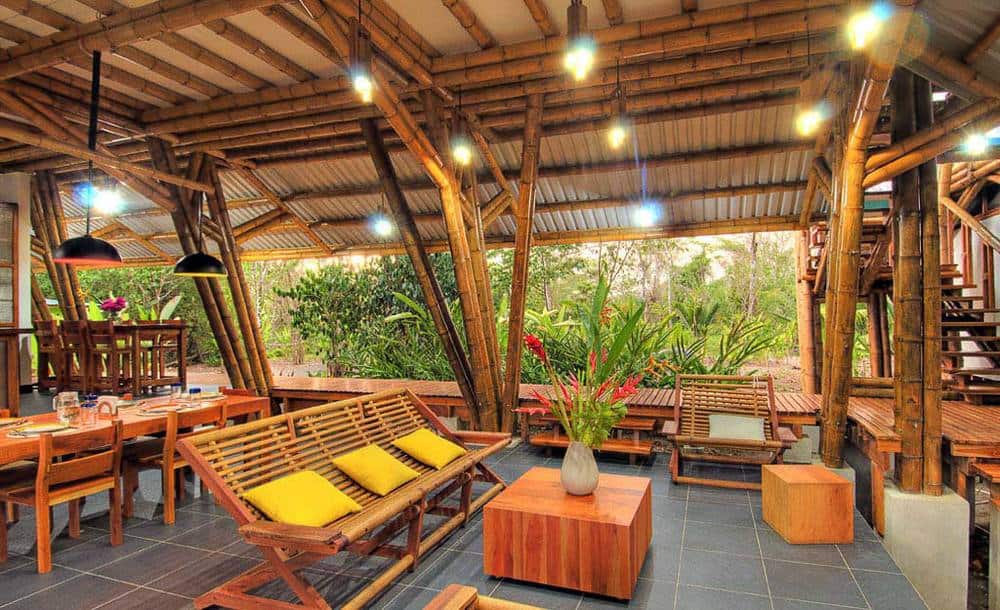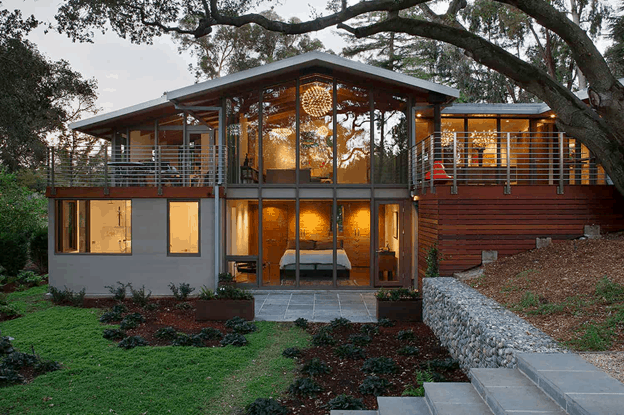Smart locks are conceivably the most crucial part of a precisely smart and connected home. Knowing our homes are safe and secure, even if we are away, is very important. Having the best keyless door lock will not only monitor the people locking and unlocking your door but will also allow you to open and close doors for friends and family when you are away on your smart devices.
We took the privilege of making a list of the Best Keyless Door Lockin the market with their pros and cons. This article will also have a well-elaborated buying guide to help you find the best smart door lock.
1. August Smart Lock Pro
- Works with Alexa for voice control. Wireless requirements -...
- Control and monitor your door from anywhere. Lock and unlock your...
- Be sure you’re secure with DoorSense. Only August has DoorSense...
- Always know who is coming and going. Track activity at your...
- Keep your existing lock and keys. Easily attaches to your...
August Smart Lock Pro is the best keyless door lock from August Home. It works perfectly and connects with Alexa, Siri, and Google assistant Home through wi-fi for Voice control, and you can control the smart lock from your mobile app from literary anywhere. You will also be able to see who locks and unlock your doors remotely on your phone.
The smart lock uses a DoorSence smart technology that lets you know if your door is properly closed or not. The keypad door lock will then automatically lock the door securely behind you and will automatically unlock it as you approach. If you need to boost your security to higher levels, you can synchronization your fingerprint and face verification via your mobile app.
August Smart Lock Pro is easy to set up and to install; it will take you less than ten minutes and is easy to reset. The fascinating thing is that you can keep and use the traditional lock or manual lock you were using before.
Pros:
Cons:
2. Yale Real Living Assure SL
- Lock and unlock your door by asking Siri or with the Apple home...
- Access from anywhere when you have an Apple TV (4TH GEN or later)...
- Create daily schedules to ensure your door is locked at the same...
- Fits on standard doors 1 3/8 inch to 2 1/4 inch thick with 2 1/8...
- Enter your 4 8 digit pin code on the backlit touchscreen keypad...
Yale Real Living Assure SL is the best smart lock that is keyless and allows you to lock and unlock your door. The Yale Assure Lock SL is a touchscreen keypad that allows you to use or set a 4 to 8 passcode for maximum security.
The smart deadbolt enables you to give temporary access to your friends, guests, or service providers like the dog walker or the baby sitter, this way, and you will not need to use physical keys anymore. The best thing is that you can use use the google assistant, Apple Home app, Siri, and Yale Secure app.
Yale Assure Lock SL is easy to install using a screwdriver and can be used standard doors of 1 3/8 inches to 2 1/4 inches thick.
Pros:
Cons:
3. Schlage Encode Deadbolt Smart Lock
- Smart Lock with Built-in Wi-Fi allows you to lock/unlock from...
- WORKS WITH ALEXA: Check the status of your lock and lock / unlock...
- Fingerprint-resistant, capacitive touchscreen with easy one-touch...
- Built-in alarm technology senses potential security breaches at...
- Easy to install with just a screwdriver. Unique snap ‘n stay...
The Schlage deadbolt is the best smart lock with a built-in alarm system that is super loud, which is a great deterrent. It is an excellent keyless method to use for large families. The lock is great for both convenience and security. This keypad door lock will function better than many smart locks.
This smart keyless lock has ANSI/BHMA (Builders Hardware Manufacturers Association) Grade 1 certification for the high-security rating and is great for your front door. It comes with a great combination of manual, remote-controlled, and keypad door locks. It is available in various styles and finishes that pair greatly with the interior side of your door.
Schlage Encode wi-fi smart lock uses Alexa and Google Assistant; this way, and you can easily use the smart home system. This best smart lock comes with all the necessary equipment for installation, and there will be no extra installation costs.
Pros:
Cons:
4. Kwikset Halo Touch Fingerprint Smart Lock
- Keyless entry with just your fingerprint: Halo Touch smart door...
- Wi-Fi Enabled: HALO Touch is a Wi-Fi connected fingerprint door...
- SmartKey Security: Protects against advanced break-in techniques...
- Kwikset App Controlled: Manage your deadbolt lock from anywhere;...
- Receive Notifications: Monitor home security with notifications...
Kwikset Halo Touch Fingerprint Smart Lock is the best keyless door lock that allows you to enter using fingerprints. It can configure up to 50 users at once, and you can easily use and share with your friends and family.
Halo Touch Fingerprint Smart Lock lets the user control it using Kwikset's mobile app for Android and iOS devices, and it is considered to work better than many smart locks. The best thing is that you can control your electronic lock remotely by locking and unlocking it and also check your front door using this system.
The lock features a smart key security tech that protects advanced breaking in and allows you to resist the system easily.
Pros:
Cons:
5. Google Nest x Yale Lock
- Secure and Tamper Proof: Replaces the deadbolt you already have....
- Let Someone In From Anywhere: Unlock your door from your Nest...
- Works with Google Assistant: Check the status of your door and...
- Touchscreen Keypad: No phone? No problem. Unlock your Nest x Yale...
Nest x Yale Door Lock is the best keyless door lock most suitable for front doors. The smart home systems are secure and tamper-proof, which will be an excellent choice to replace your existing deadbolt. It also has smart features of tamper-proof features, which means that you will be alerted if anyone tries to tamper with your door.
Nest x Yale Door Locks will also alert you when the battery is running low, or power goes off. This smart home system can be connected to your smartphones, and you can open the door from anyone. It uses a Nest mobile app that allows you to control and create access codes for the people you want to open the door locks. The best thing is that every time the door is locked and unlocked, you be notified.
The Smart Lock Pro connects to Google Assistant to give you voice-control locking and unlocking. The keyless deadbolt comes with the mounting device and pieces of equipment.
Pros:
Cons:
What to Consider Before Purchasing the Best Keyless Door Locks
1. Types of Smart Door Locks
You will have to know the smart door lock you will need when you want to purchase the best smart lock system. There are many kinds of best smart locks that are available in the market today.
a) Keypad & Combination Smart Locks
This type will require you to have pin or access codes to unlock your door. These locks are very easy to set up, and the best thing is you can share the control access to as many people as you want. Almost all of these keypad door locks are designed with an optional connected feature that allows you to connect them to your other smart devices
b) Keyless & Wireless Smart Locks
With a keyless lock, you will be able to connect with wi-fi, and you can lock and unlock the door with a wi-fi remote control from anywhere. The best keyless door lock will allow you to connect to your smart devices like your mobile phone, and you can easily control them from apps on your phone. You will also have the ability to connect using Bluetooth. The advantage of this Bluetooth door lock is that it uses less battery.
c) Fob Enabled Smart Lock
The fob key will not need you to use your mobile phone, and you will need to have the key fob on you. They will automatically unlock the door once you touch them. The good thing about these locks is they can open multiple door locks, and one key will open your front lock, side door lock, back door lock, and garage door lock
d) Fingerprint & Biometric Smart Locks
These work with fingerprints and are difficult to fake or misplaced like traditional keys. You will need to place fingers of the people who will use the door on the locks scanner, and then the data will be configured and saved; this way, you can grant different people access. The locks have a few setbacks because, with these locks, you will not have the ability to change the fingerprint-like you can for passwords, which means you will change or replace the entire door lock system in some cases.
2. Types of Doors to Secure
The second thing you will have to consider when buying the best smart locks is the door you will want to secure. Front Doors, for example, will be used by any smart door lock brand or type. Mostly you will have to look at the door's exterior and ensure that the door lock is designed to be used outside.
Bedroom doors and bathroom doors will only have a major difference from the front door, which is to be used on the inside. The advantage is that they are available in many different designs and can also act as home decors.
Garage Doors are another important factor you will have to consider in the section of doors. There are many types of keyless entry locks that are remote-controlled and have an auto-lock feature. You will only need to choose the one that suits you best.
3. Technology
Smart locks offer and utilize different techniques, and some will function with different connections like Google Assistant, Z-Wave, Bluetooth, and Alexa. In contrast, others will function fully with just a mere keypad. For most smart door locks, you will have to check if they are WiFi-enabled if you intend to use the wi-fi
4. Durability
When buying any product, it is important to make sure that the products you use are long-lasting and durable. Durability is essential, especially for smart locks that are meant for outside. You must get a door lock that is cold-proof, heat resistant, and waterproof. It is also advisable to get a smart lock that has a warranty and guarantee against damage.
5. Low-battery Indicator
Regardless of the smart home system you settle on, and you will have to check for a low-battery indicator, alerting you when the battery runs low. Most Smart locks have smart features where an indicator light appears on the front side of the smart home device, which makes you aware of the battery levels.
On the other hand, others will not show but will function slower with time; this lets you know that the battery levels are low. This smart feature is important because it will ensure you evade staying locked out because of a dead battery.
6. The Costs
The cost of these security systems will vary depending on the smart features, connectivity, functionality, equipment required, installation, and the number of locks you will require. Most smart locks are relatively expensive compared to a traditional door lock. Homeowner insurance is a great choice to avoid break-ins and lost keys but will be more costly than other deadbolt locks.
Frequently Asked Questions
1. How do smart locks connect to other devices?
There are many ways your smart door lock can connect to other devices, and it only depends on the type of padlock you choose. Radiofrequency identification (RFID) or near-field communication (NFC), Z-Wave or Zigbee, wi-fi, and Bluetooth, to mention a few. RFID uses a card or key fob for entry, Z-Wave or Zigbee use mesh networks, and Bluetooth uses mobile apps to connect to these smart home devices
2. What is better in a smart lock, convenience, or security?
The best keyless door lock should have both convenience and security. Security of the smart lock will control the people who have access to your home or even a particular room. The downside is that they are not stronger compared to the traditional locks. With a convenient auto-lock, you can remote access with ease.