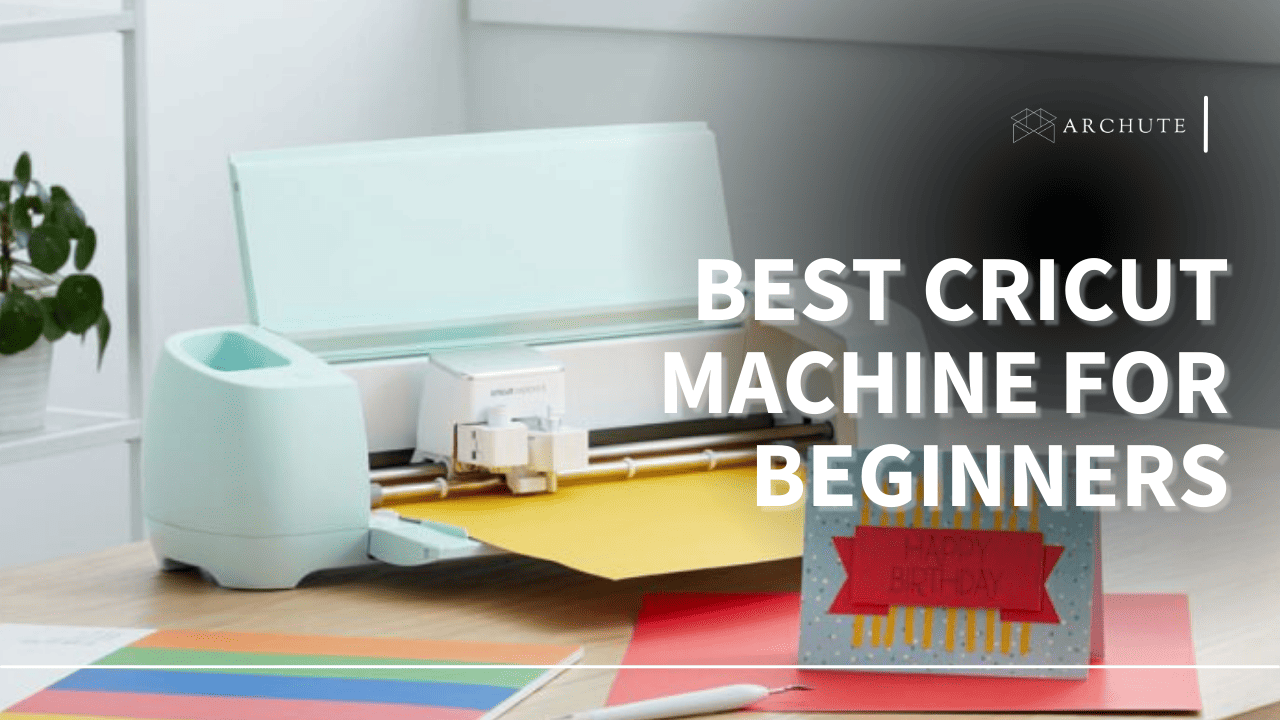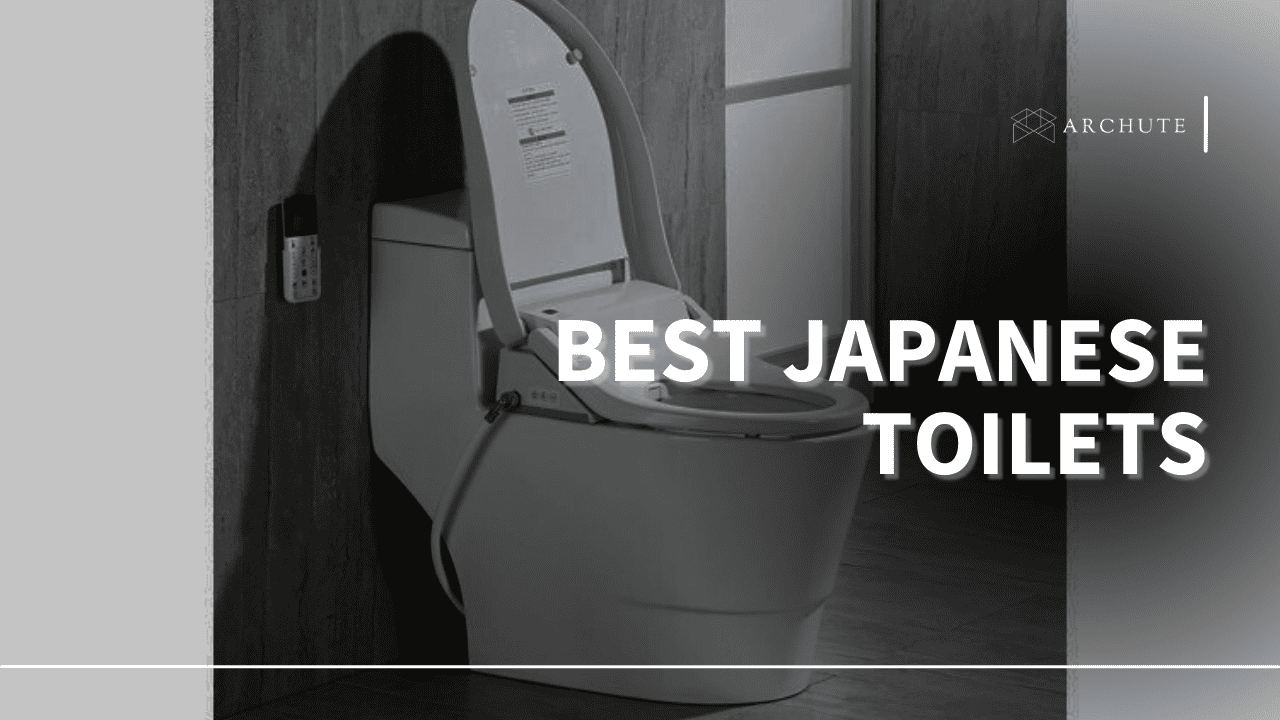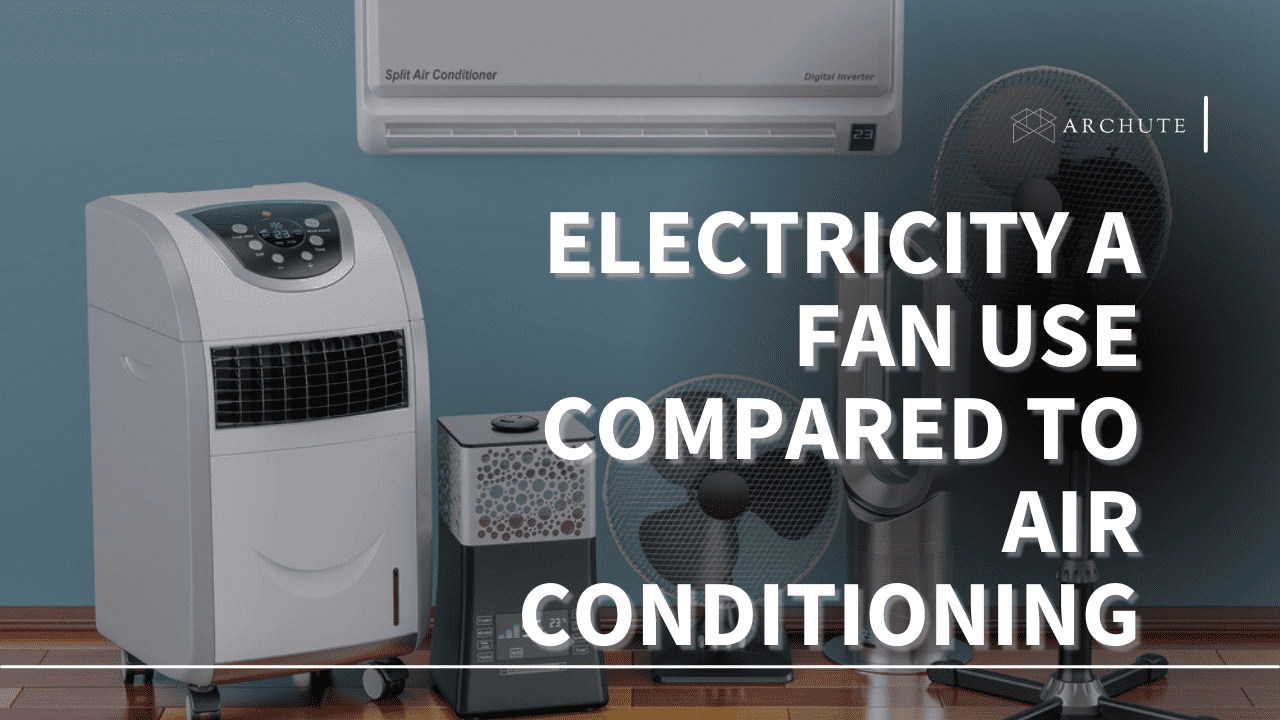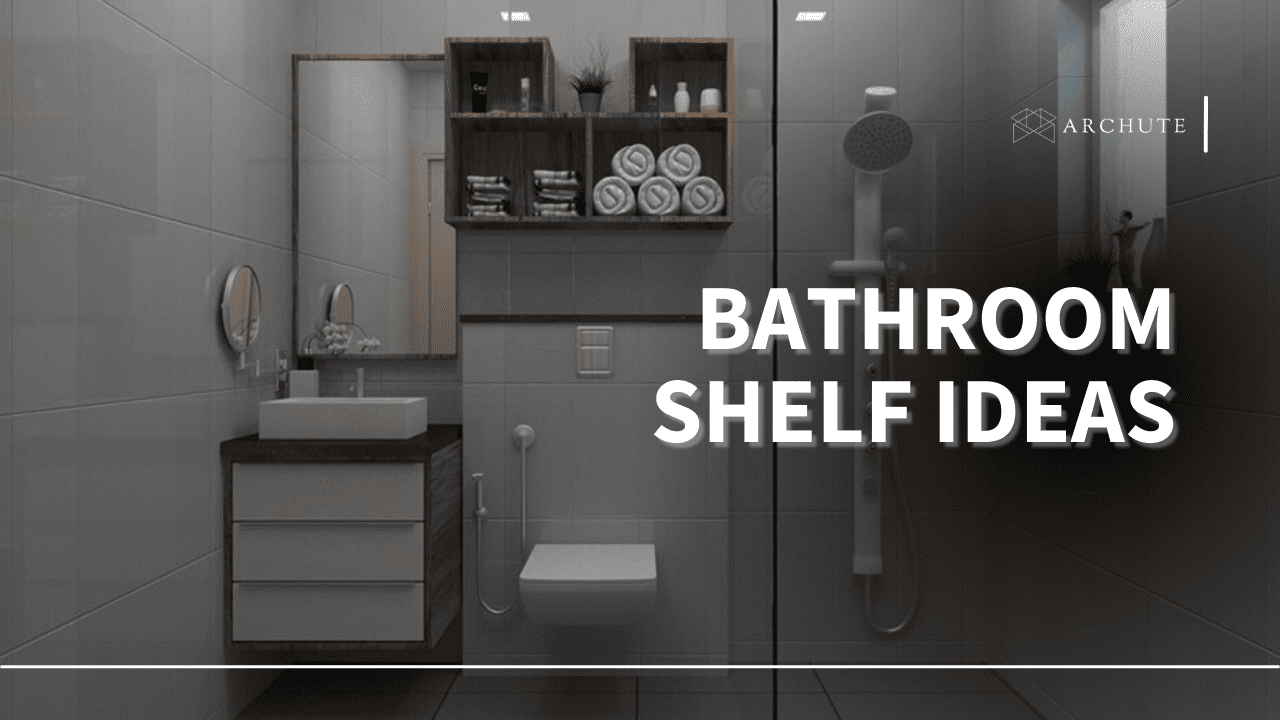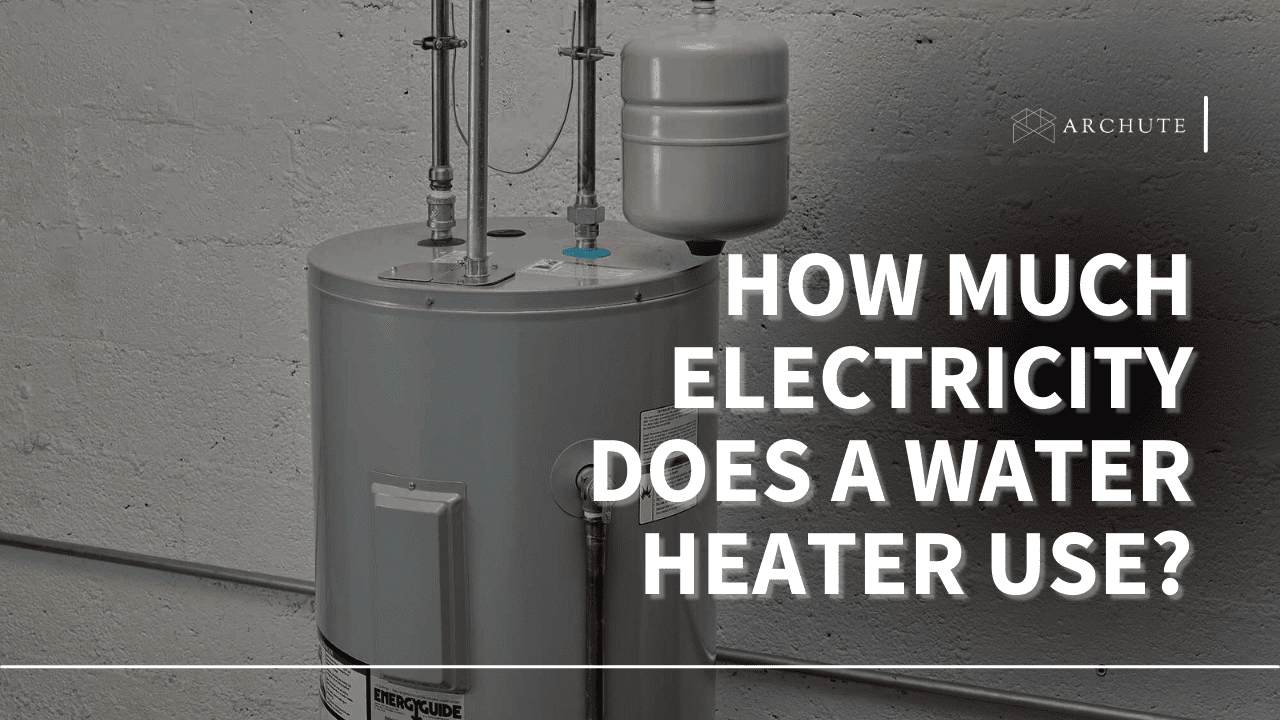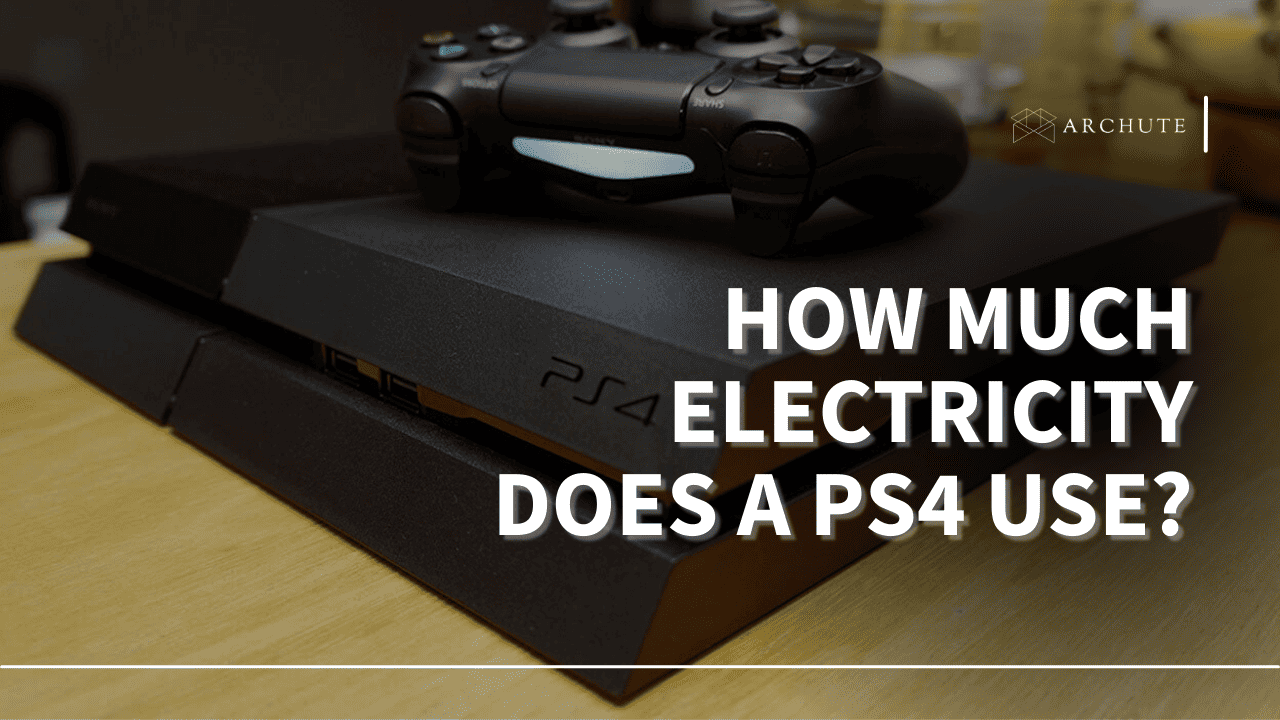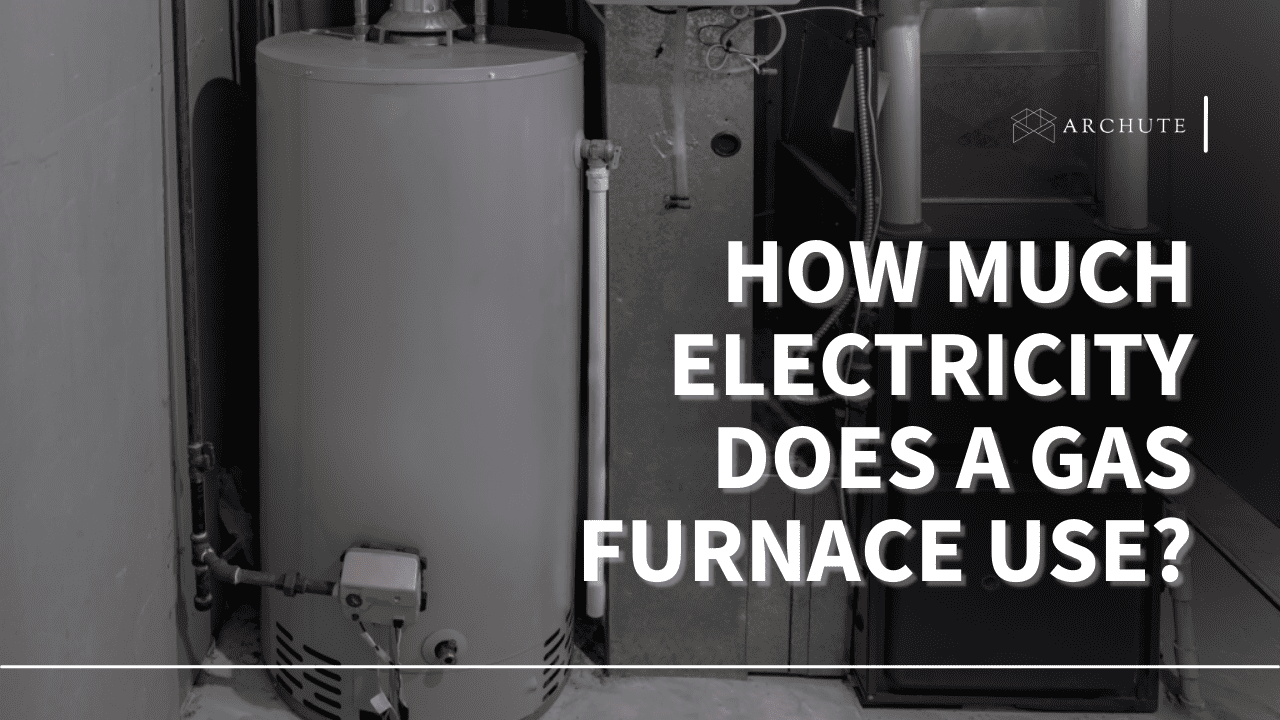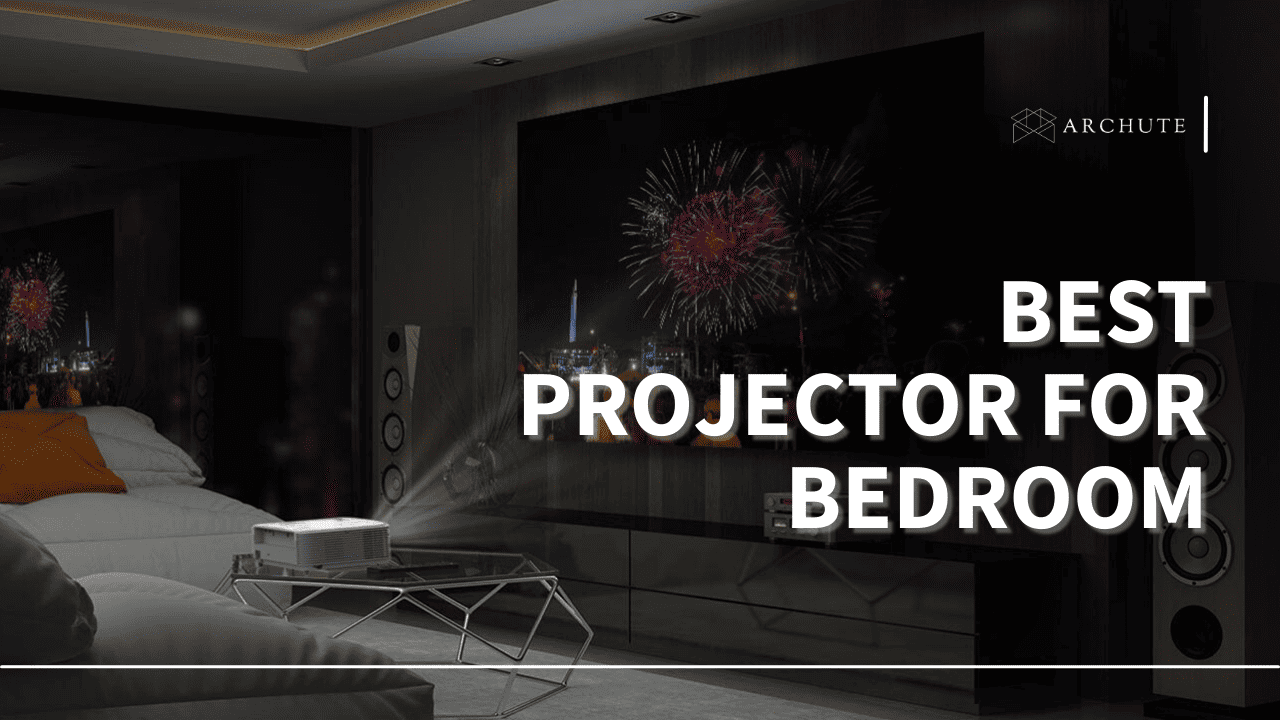Recently there has been a surge in people using projectors as screen entertainment as they have a larger screens than TVs. People are also massively learning how to use projectors as TVs. Unfortunately, these projectors often have weak speakers, so you must connect them with your external speakers to boost volume. Our article gives guidelines on how to get sound from the projector to Bluetooth speakers to help keep your audio running.
Your projector must be Bluetooth capable for it to connect wirelessly to your Bluetooth speakers. However, you must buy a Bluetooth adaptor or an audio cable if it is not. This process is easier when you know how to set up a home theater system with a projector. Better still, if you don’t know, our article will give you a step-by-step guide on how to go about it. Let’s get started!
Check If Your Projector Has Bluetooth Capability
Before you start the connection process, ensure your projector is equipped with Bluetooth. Most projectors don’t have Bluetooth capability, but if you have bought yours recently, it must have Bluetooth access.

Image Credits: myintelligenthouse.com
You can easily determine whether or not your projector is Bluetooth-capable. Bluetooth-capable devices often have an H and B mashup symbol on the wireless options.
Sometimes you have to hunt for the symbol, but in most cases, it is indicated on the manufacturer’s webpage that the projector is Bluetooth enabled. Once you are sure your projector is Bluetooth enabled, it is time to start the connection.
How To Connect Your Projector To Bluetooth Speakers Via A Receiver

Image Credits: kbaudio.co.uk
1. Switch Off Your Projector and Bluetooth Speaker
Switching off your equipment before connectivity is crucial to avoid damaging or getting shocked while setting them up. It also prevents you from getting annoying audio signal noises when plugging the audio cables together.
2. Assemble All The Component You Will Need
Ensure you have a strategic arrangement of the speakers, cables, receiver, and projector. For example, you can arrange the setup of your sitting area and speakers before you start connecting the devices. Furthermore, a setup assembly gives you an idea of the length of cables you will use as well as the number of cables.
3. Locate The Audio Jack Output On The Projector
The audio jack output is the same as other connection ports in the projector. You will find it labeled, so finding it is a simple task. After finding it, ensure you can access it easily when using the projector. It can be challenging to locate the audio jack output while using the best ceiling-mounted projectors.
If you have a ceiling-mounted projector, you must take it down to make the connection easier.
4. Connect the Audio Source To The Receiver Via An HDMI cable
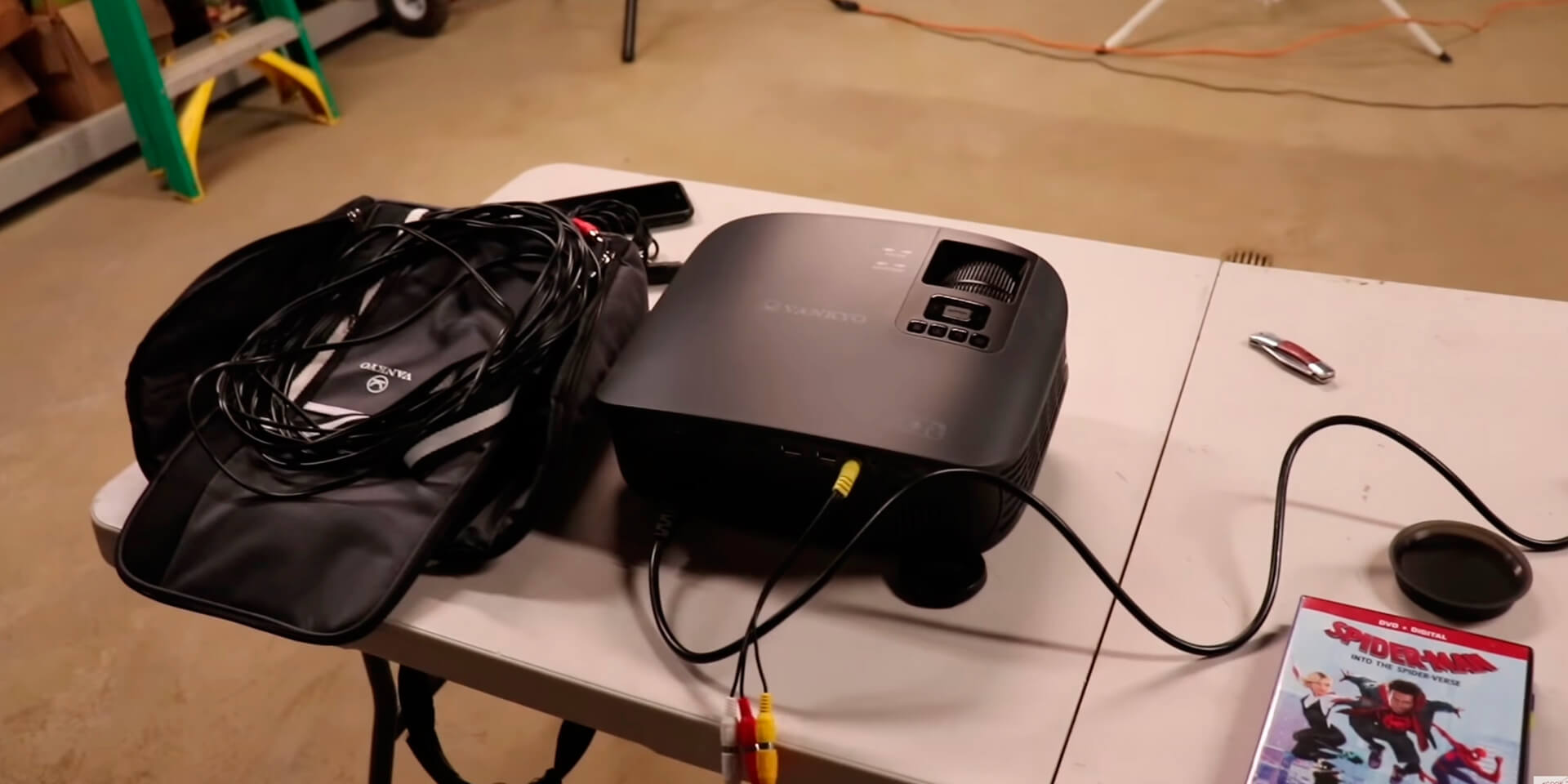
Image Credits: littlefaithmusic.com
Take your HDMI cable and connect it to the audio output jack on your audio source. Then, connect the other end of the HDMI cable to your A/V receiver.
5. Connect the Receiver To The Speakers’
Use the coaxial cable or speaker wires to connect the speakers to the receiver. It is best to use the coaxial cable since it has greater bandwidth. Thus, it helps in generating a higher sound quality. If your speakers are high up, you should know how to connect your projector to ceiling speakers.
6. Turn All Your Equipment On and Test
If you have made a good connection, you should get the projector sound through your Bluetooth speakers. You can adjust your speaker’s volume through the AV receiver. The AV receiver enables a pass-through of video and audio signals.
While the projector gets the video signals from the receiver, the speakers get audio signals. If you get the sound quality you want, you can secure your cables to avoid damaging them.
However, if you don’t hear any sound from the speakers, you will have to determine where you went wrong during the connection process. Run the following tests:
1. Confirm if you can hear any sound from the projector’s speakers
If you connect the audio cable successfully to the external speakers, the projector speakers should deactivate. So, if you hear sound from the projector’s speakers, you either connect the audio cable to the wrong input port or need to remember to plug it in correctly.
So, confirm whether the cables are on the right port or connected, then try again.
2. Confirm whether the projector’s audio is functioning
You can be stressed about the connectivity, but the projector audio is not functioning. Turn on the projector and play something to confirm that the projector’s audio is fine.
Check the setting and ensure the sound is not mute and the projector’s volume is not low. If the projector’s audio is fine, then test the external speakers.
3. Confirm whether the external speaker’s audio is fine
If the problem is the speakers, you can connect them to another device, like a laptop, then adjust the speakers’ sound to give you your desired audio effects. If they produce a sound you like, plug them back into the projector and test if it works.
On the other hand, if you are using an audio receiver, you can flip it to another device to confirm if it is working. You can return it to the projector and connect the cables if it works.
How To Get Sound From The Projector To Speakers Via Bluetooth
If you don’t want to learn how to connect cables or want to avoid the hassle of knowing which port to keep to which cable, you can make a wireless connection via your Bluetooth speaker. The procedure is easier when the projector is Bluetooth enabled since it pairs automatically.

Image Credits: hometheateracademy.com
This method best suits ceiling-mounted projectors as you will avoid the hassle of pulling your projector down and wiring cables. Follow these simple steps to get your device running:
- Turn your Bluetooth speakers on and activate the pairing mode.
- Navigate to the settings menu of your projector and search for the name of your speakers on the pairing list of available devices.
- If prompted with a pairing code, enter it and accept connectivity.
- Confirm if the projector and speaker are on if you get a weak signal.
- You can move the speaker nearer the projector to get a strong signal, then reconnect.
How To Get Sound From a Projector Via A Bluetooth Transmitter

Image Credits: m.elegiants.com
1. Attach the Bluetooth Transmitter
You can use a wireless transmitter or a wireless display adaptor setup if your projector is not Bluetooth-enabled. Plug the Bluetooth transmitter into the projector’s audio jack port.
2. Turn The Bluetooth Transmitter On
Turn on your Bluetooth transmitter, then hold the button for three to five seconds for the pairing mode to be active. Once you see a fast-blinking light on the Bluetooth transmitter, it is on.
3. Pair The Bluetooth Transmitter To The Bluetooth Speakers
Get the pairing mode active on your Bluetooth speakers, then place your Bluetooth speakers close to the Bluetooth transmitter. You will see a blinking light on the speakers and the Bluetooth transmitter to confirm a connection. You can now enjoy using your Bluetooth sound bar via the projector.
Challenges You May Encounter While Getting Sound From Projector To Bluetooth Speakers
Connecting your projector to your speakers may be frustrating when you don’t get any sound. In addition, some issues may lead to no sound after a connection. These issues include:
1. Weak or Loose Connectivity
If your Bluetooth connectivity is weak, or you have connected the cables loosely, you may not get sound from the projector. You can solve this by securely plugging your cables in. First, plug the cable that connects an audio source to the projector.
Then, plug the cables that connect to the receiver and those connected to the speakers. Ensure they are securely connected, then run the test again.
You can move your speakers close to the projector if you have a weak signal.
2. Wrong Cable Connection
Sometimes the problem could be the cables you used to connect your speaker to your projector. VGA or RCA cables do not support audio transmission but are built to support video transmission.
You can switch the RCA cables with left and right channel RCA cables to get your audio back. If you are using a VGA cable, add a 3.5mm audio cable and insert both cables into the VGA port in your audio or video source at the end of your projector.
3. Broken Cables
If you use broken or non-functional cables, you may not get sound from your projector. If that’s the case, you can replace your cables with quality ones. Then, choose low-resistance cables to achieve quality sounds.
4. Wrong Speaker Input Selection
You can switch the audio cables into different audio inputs if you are not getting any sound from your projector or Bluetooth speakers. It could be that the audio input is not connected to your projector.
Look for the one linked to your projector and connect to it. If you don’t find it, you can try all of them to see which connects to your projector’s audio.