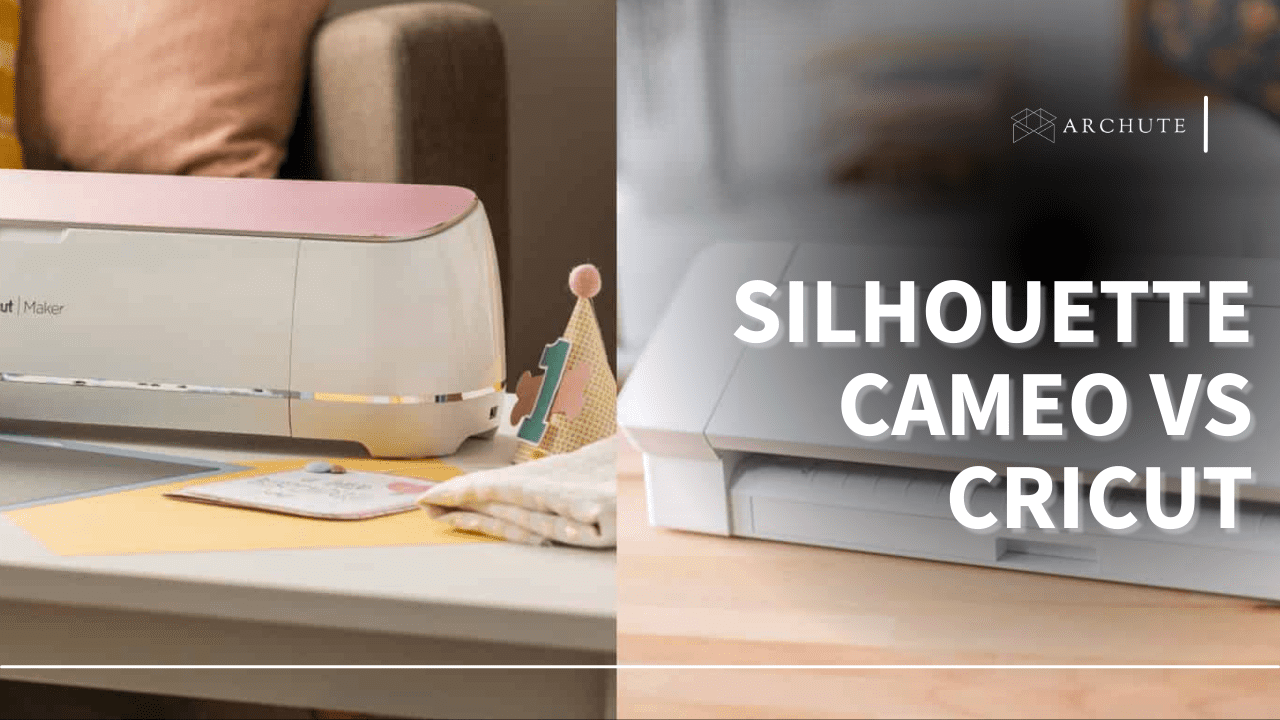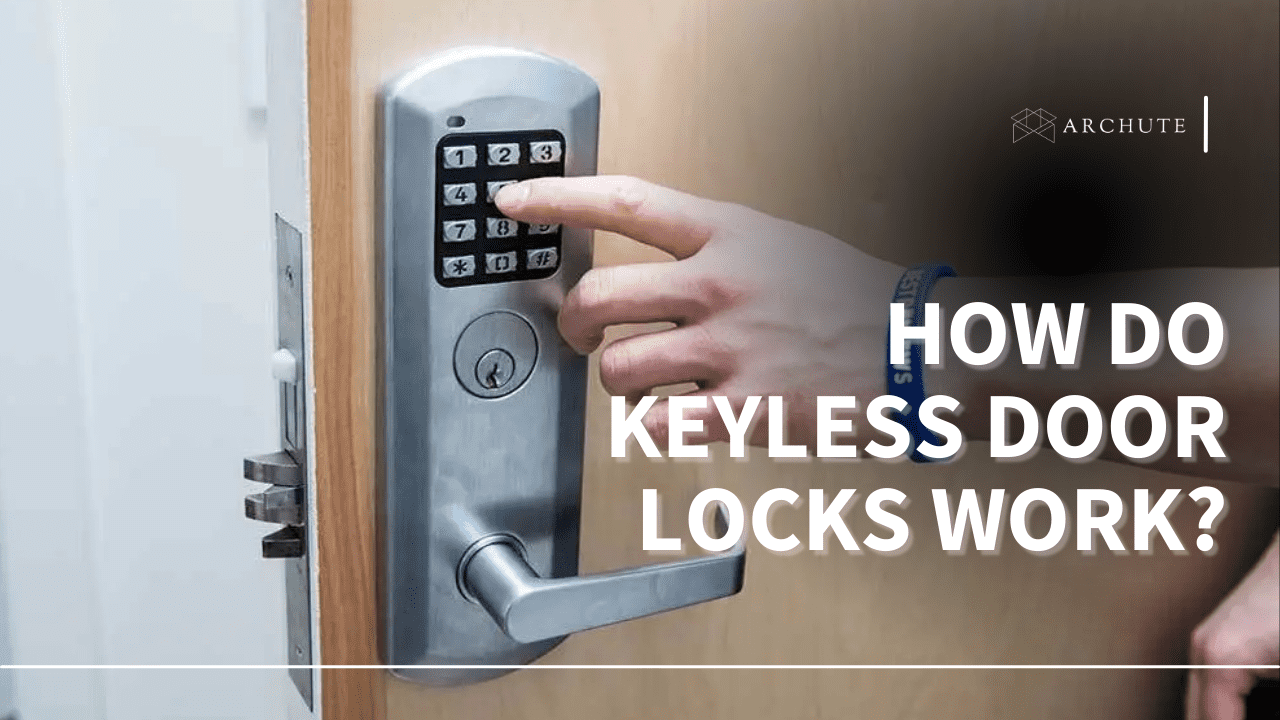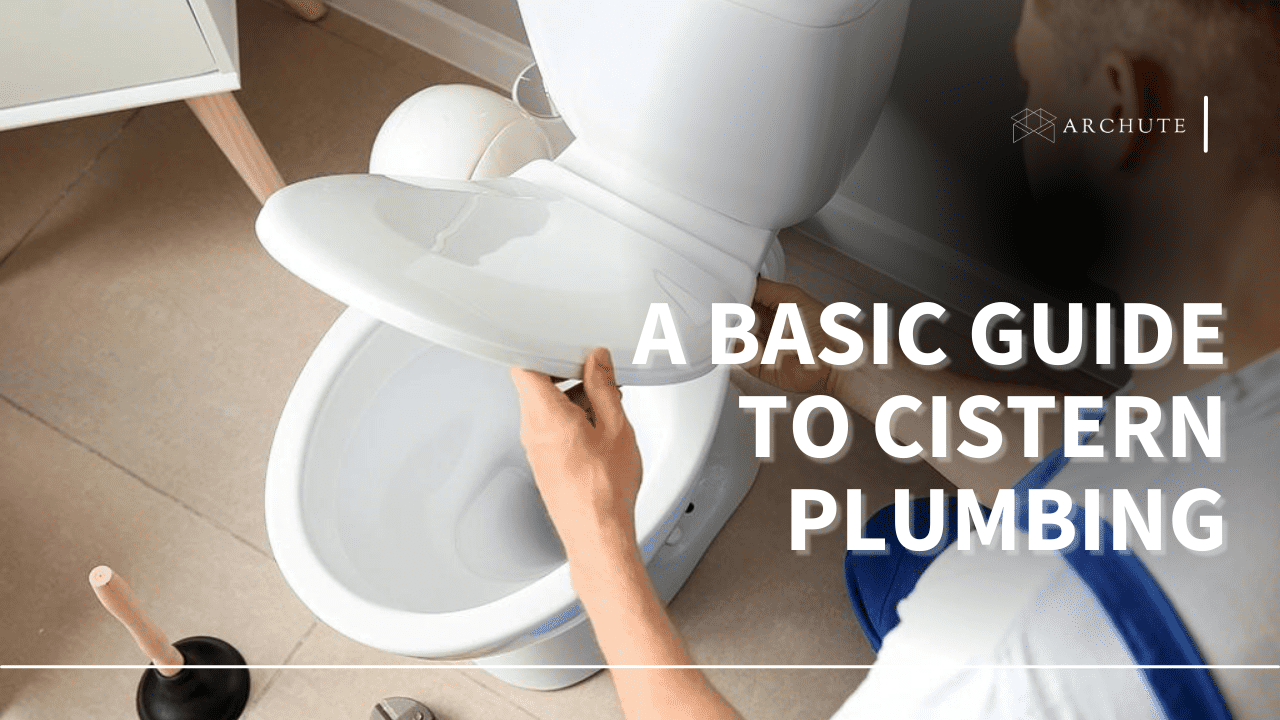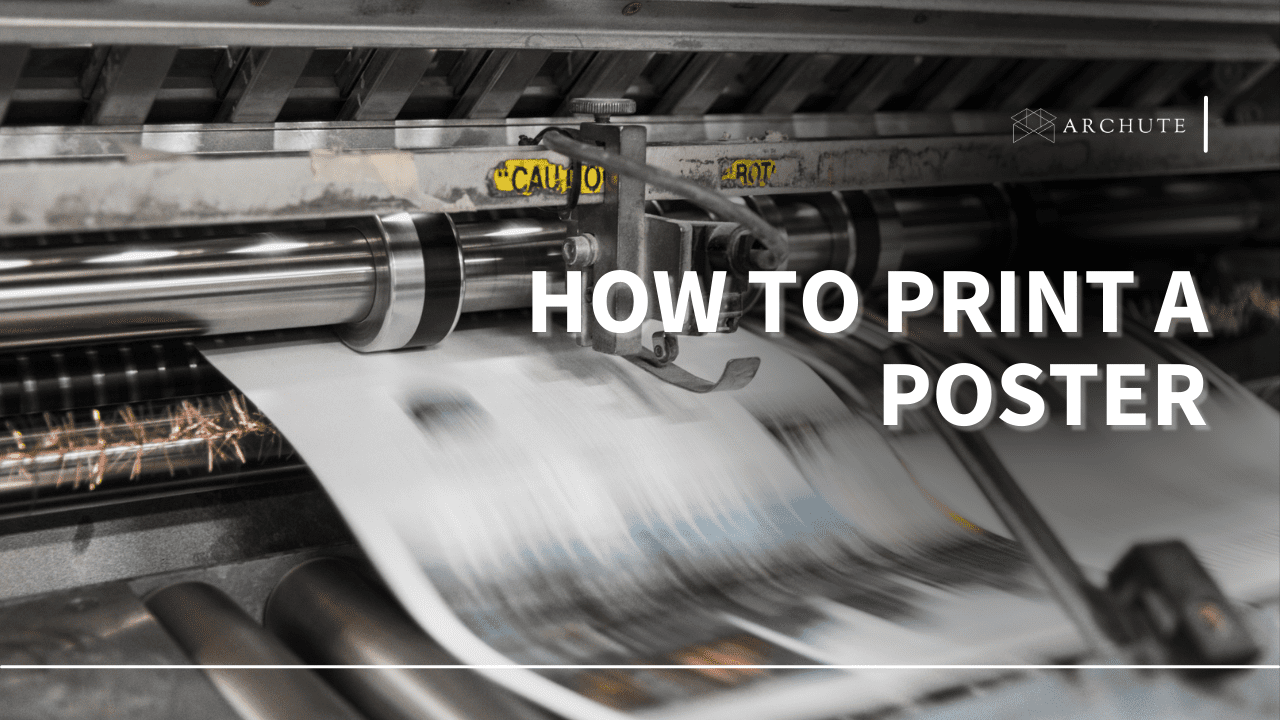Silhouette and Cricut are the biggest manufacturers of the die-cutting machine in the market today. If you love crafting, you have probably heard about these two brands that you can use to make unique DIY crafts.
Many people tend to make an uninformed decision to purchase any of the cutting machines without being aware of the differences between both machines.
These machines work like a home printer, where you can plug in your computer, and they make excellent cuts using crafting materials like vinyl, cardstock, paper, etc. Both Cricut and Silhouette machines are essential tools for making personalised cups, t-shirts, home decor signs, paper crafts, gifts, and so much more.
Below is a review and comparison between Silhouette vs Cricut to help you understand the difference between the two brands so that you can make an informed decision on which cutting machine is the best for you!
Cricut Maker vs Silhouette Cameo Comparison
- ART AND CRAFT CUTTING MADE SIMPLE, EVEN FOR BEGINNERS - Designed...
- CUTS 100+ MATERIALS WITH EASE – The included Premium Fine-Point...
- APP BASED CRAFTING TOOL WITH WIRELESS-BLUETOOTH CONNECTIVITY -...
- KEEP YOUR SPACE NEAT AND ORGANIZED - Machine comes with built-in...
- ENDLESS POSSIBILITIES - Compatible with 6 tools for cutting,...
- Built-in roll feeder allows you to easily load and cut rolled...
- Full 12-inch cutting width (when using a cutting mat). Cut up to...
- 3 mm clearance for thicker materials. Automatic tool detection....
- Wireless cutting with Bluetooth connectivity. Print & Cut...
- Product Specifications: Dimension: 22.44" x 7.68" x 6.69"....
When looking at the Cricut Maker and Silhouette, the significant differences between the two machines is not in the machines. Instead, the surrounding things like the resources, software and accessories are the ones that should matter.
So, depending on what the owner cares most about, either the ease of use, software or cutting quality, both choices are as good. However, to be sure about which is the best for you, you need to know some critical differences between the machines.
Here are some comparison features and differences of Cricut vs Silhouette;
1. Size and weight
For the size, Cricut tends to be larger and heavier than the Silhouette cutting machine. This means that you can operate Silhouette Cameo in a smaller space, and it is easier to move around since it is lighter.
If your decision is based on size and weight, you need to know if you will frequently move. Because if that's the case, then you don't need a massive and heavy machine.
2. Uses
Both of these machines can be used for creating simple tasks using vinyl and paper. They both cab turn pictures or drawings on your computer into designs. However, Cricut will go beyond these simple tasks and can be used to create more ideas.
You may need a camera to take photos, but the rest can be done on the software. When compared to Silhouette, Cricut tends to be less difficult to set up, has more straightforward software, and is also less complicated to load the mat.
3. Cutting Force
Until recently, the champion when it comes to the cutting force was Cricut, with a force of 4000g. However, with the recent release of Silhouette Cameo 4, the Silhouette brand has outdone Cricut with a 5000g of cutting force.
The Cricut Explore Air 2 has a cutting power of 350 g, while the Silhouette Cameo 3 had only 210g. This means that the previous generation of Cricut was about fifty per cent more powerful than Silhouette Cameo.
With the current cutting forces of 4000g and 5000g, it means that you can cut thicker materials. However, Silhouette Cameo still takes the lead with approximately 20% more cutting power.
4. Cutting size
Both machines come with a decent cutting size. The Silhouette Cameo can work up to 10 feet with the assistance of a feed roller, while the Cricut maker has a standard cutting size of 12 by 24 inches.
5. Cutting Depth
The Silhouette cuts have a much wider thickness of up to 3mm, thanks to its cutting power of 5000g, while the Cricut maker can cut up to 2.4mm. The difference might seem small, but it can make a big difference.
6. Cross Cutter
The cross-cutter feature is essential in cases where you want to cut a design to size. All you are required to do is to pull the blade horizontally. You won't need a scissor or any cutting tool. It is important to note that the Maker doesn't have this feature.
7. Auto Blade
The Auto blade is an excellent feature to help you make precise cuts and avoid guesswork. It can detect the material and adjust the cutting force to match the material. This feature is only available for the Silhouette machine. If you have the Cricut Maker, you will have to set it manually using the Design Space software.
8. Rotary Blade
This is an important tool, especially if you're working with fabrics since it cuts materials without wrinkling and damaging them. The Cricut Maker has this rotary blade as well as the new Silhouette Cameo 4.
9. Dual Carriage
The dual carriage feature is an important feature that helps speed up production, and with it, you won't have to watch as your machine cuts. Luckily, both cutting machines have this feature.
With this feature, your machine can do two steps simultaneously, although not in parallel mode but instead sequentially. All you have to do is set the to draw, then cut or use two cutting or drawing steps, and you can go about your business.
10. Washable Fabric pen
The Cricut maker features a washable fabric pen where you can make marks on the fabric. You can later wash the markings off with water once you've made the necessary adjustments.
11. Materials
Both Cricut and silhouette are able to cut a number of materials, including vinyl and cardstock. However, with a cutting force of 4000g, a knife blade that is similar to an X-Acto knife, it easily leads to the cutting matboard, poster board and balsa wood, although the thickness shouldn't go above 2.4mm.
On the other hand, the Cameo can also cut thicker materials but may need to do a number of trials or have multiple passes to achieve a simple design. It is an excellent machine for cutting vinyl and paper, however, for embossing, you might need to buy the Silhouette Curio.
12. Noise
All Silhouette cutting machines tend to be loud, so you can forget about working during the night when the neighbours are sleeping. On the other hand, Cricut is moderately loud, and the noise is lower compared to Cameo. However, if you need higher speeds, it means that you have to compromise the noise levels.
13. Blade Adjustments
Both Silhouette and Cricut machines use blades to cut down materials. The Cricut features a knob that regulates the machine based on the material. To change the Silhouette blade strength, you need to twist the blade to a range based on the material.
14. Speeds
When the speeds of both machines are compared, Cricut tends to lead. It can work twice as fast as most brands, especially when using the 2x speed. This speed boosts up the work, although it can also mess up the cut. The Silhouette Cameo can have speeds of up to 30cm/s.
15. Price
If you check online, you will find out that a Cricut cutting machine costs more than a Cameo. However, the Cricut machine has cheaper accessories. In the long run, the blades may become blunt, the mats may lose their stickiness, and they may need to replace them.
If your primary concern is the price, then Cricut is more expensive because you can cut different materials without having to buy another cutting machine.
16. Design Software
Cricut machines use the Cricut Design space, while the Silhouette cameo machines use a Silhouette Studio software. Let's do a comparison of the two machines.
The Silhouette Design Studio is free software, but you need to subscribe to the paid version if you need to use the SVG files. This software comes on a CD, or you can easily download it from the internet, which most of the times has the latest version.
The Cricut Design program is a more straightforward graphic design tool system that any crafter out there can use. It's a cloud-based program which means you can access your embroidery files from any device and at any time. It is available online only, which means you can install and access it from any device. It is simple to use, and has a short learning curve. Moreover, you won't have to update the software.
17. Tool Storage And Design
Both Cricut and Silhouette have a huge similarity when it comes to size and weight. They are designed to comfortably fit on a shelf or desk and are the size of a home printer. The Cricut is a bit different since it has onboard storage underneath that is on the top left. On the other hand, the silhouette machine does not have a lot of extra space.
Pros and Cons of Cricut vs Silhouette
a) Cricut
- ART AND CRAFT CUTTING MADE SIMPLE, EVEN FOR BEGINNERS - Designed...
- CUTS 100+ MATERIALS WITH EASE – The included Premium Fine-Point...
- APP BASED CRAFTING TOOL WITH WIRELESS-BLUETOOTH CONNECTIVITY -...
- KEEP YOUR SPACE NEAT AND ORGANIZED - Machine comes with built-in...
- ENDLESS POSSIBILITIES - Compatible with 6 tools for cutting,...
Pros:
Cons:
b) Silhouette
- Built-in roll feeder allows you to easily load and cut rolled...
- Full 12-inch cutting width (when using a cutting mat). Cut up to...
- 3 mm clearance for thicker materials. Automatic tool detection....
- Wireless cutting with Bluetooth connectivity. Print & Cut...
- Product Specifications: Dimension: 22.44" x 7.68" x 6.69"....
Pros:
Cons:
Which one is better? Silhouette vs Cricut?
From Cricut vs silhouette comparison above, the best vinyl cutter, according to us, is the Cricut. One of the reasons why this is so is because of the design apps: The Silhouette studio is more challenging to use than the Cricut software design space. Furthermore, circuit software is much more intuitive. The Cricut machines are also better because of their reliability to cut thicker materials.
Frequently Asked Question(FAQs) on Cricut vs Silhouette
1. Which is better, Silhouette cameo 4 or Cricut maker?
Both the Silhouette Cameo 4 machine and Cricut Maker are great for cutting and have so much in common, including the cutting width, wireless cutting, etc. However, when looking to purchase one, you have to note the differences.
The Cameo 4 is affordable and more powerful than the Cricut Maker. However, the circuit maker is more versatile because of the more cutting tools. Unlike the Cricut maker software, the Silhouette Studio is powerful.
If you’re an advanced user, you will definitely love the Cameo 4. However, for beginner users or people looking for versatility, then the Cricut maker is the best choice. This is because it is easier to install and use.
2. Is the Silhouette Cameo 3 better than Cricut?
When we compare Cricut vs Silhouette Cameo 3, the Cameo 3 is best known for supporting longer cuts of up to 10 feet. The Silhouette cameo 3 has issues with reliability and slower speeds when compared to Cricut. However, whichever you end up choosing, the bottom line is that it is vital to use SVG files. This way, you can make the designs better no matter the company or the software you choose.
3. Can you use Cricut design space without a subscription?
Yes, Cricut Design Space is a free program that can be used by any Cricut user. No subscription is required to cut your own designs or images. However, to access the custom images, fonts and designs, you will be required to pay a monthly fee.
4. Can I use my own images with Cricut?
Yes, with Cricut software, you can easily use your own images and design. If you are using either a Cricut Maker or any other Cricut machine, you can upload your own designs or images on the Design Space program.
To upload, you can either use a desktop computer (Mac or PC) or a mobile device (iOS or Android) to upload the images in 6 different file types. After you're satisfied with the image, you can now send it to the Cricut maker machine for cutting.
5. Do I need an internet connection with the Cricut and Silhouette software?
Unlike the Cricut Maker cutting machine, the Silhouette software doesn't require an internet connection and will work effectively offline. The Silhouette Studio design space software comes with a CD, but you can also download it from the web if you like. The circuit maker software required an internet connection to download and use effectively.
6. Can a Silhouette cameo 4 cut wood?
The Silhouette Cameo 4 features a 3mm Blade and a force of 5kg that will allow one to cut some unique craft materials, including craft foam, leather, burlap, acetate as well as balsa wood. It is designed to cut thicker materials which is not the case for its previous version, Cameo 3.