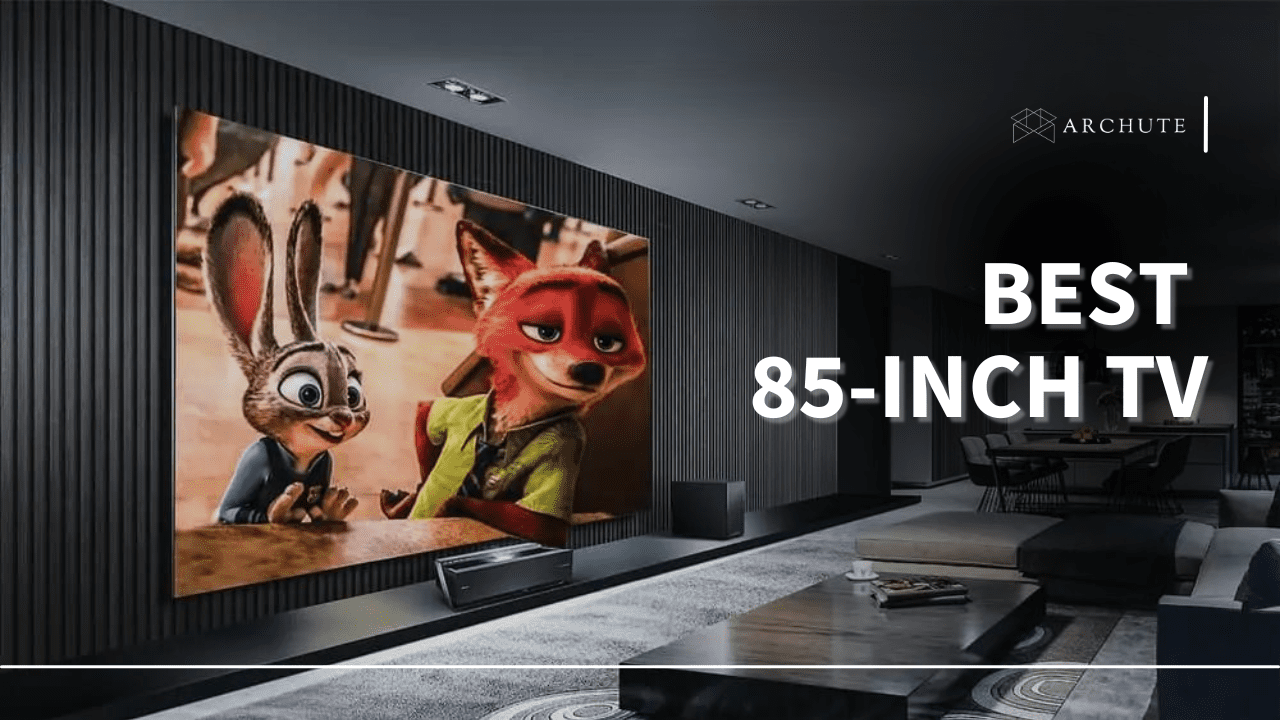Making up your mind to buy a router so you can enjoy fast internet speed is unparalleled. Of course, getting the best router for streaming TV will have you enjoying your favorite TV shows and movies, without buffering. Sometimes it's just time for a change and get faster speeds compared to the old router slowing you down. We have compiled the best routers for streaming on TV and other devices that upgrade your streaming to a whole new level.
Our first pick is the Netgear Nighthawk router for streaming speed since it supports cable internet plans with high speeds of up to 4000mbs. In the second place, we have the TP-link archer that delivers less speed than the first router but also allows multiple devices connected at once without buffering. Our third pick is the Asus ACI750 which is powerful and affordable at the same time, making it our budget pick.
Let's look at the best routers for streaming TV and other devices, in the sections below.
Which Is The Best Router For Streaming TV?
Rank | Product Image | Brand Name | Link |
|---|---|---|---|
1 | |||
2 | |||
3 | |||
4 | |||
5 | |||
6 | |||
7 |
1) NETGEAR Nighthawk Cable Modem Wi-Fi Router Combo
- Save monthly rental fees: Model C7000 replaces your cable modem...
- Speeds by carrier: Xfinity (up to 800Mbps), Cox (up to 500Mbps),...
- Fast Wi-Fi performance: Get up to 1800 square feet wireless...
- Versatile connections: 4 Gigabit Ethernet ports and 2 USB ports...
- Modem technology: Engineered with 32x8 channel bonding and DOCSIS...
When it comes to the best router for streaming, none beats this Netgear Nighthawk AC 1900 cable modem and wi-fi router combo. It was my first pick for several reasons. Firstly, you can have your wired connections and enjoy using your smart home devices as it features four-gigabit ethernet ports and two USB ports. In addition, it supports cable internet plans with high speeds of up to 4000mbs, so you can stream without being interrupted.

Also, if you want a good internet router with a wide range of wi-fi coverage, this Netgear Nighthawk wi-fi router is one of the best. After setting it up, I tested its range in every room in my house, and it can cover up to 1800 square feet. Of course, it didn't slip past me that the amplified antennas and the range-boosting beamforming technology make this possible. You can also stream wirelessly with ease as it has fast wireless speed.

Image Source: gamersarenacustomcomputerspc.com
This Netgear C7000 is designed to support up to 30 devices. It is also compatible with cable providers such as Comcast and Cox. However, it will not work with CenturyLink, DirectTV, AT&T, DISH, and other bundled voice services.
Pros:
Cons:
2) TP-Link AC4000 Tri-Band Wi-Fi Router
- Tri Band Wireless Internet Router for 4K video, streaming and...
- Archer A20 V3 with Powerful 1. 8 GHz 64-bit CPU, three...
- Eliminate buffering with MU-MIMO technology letting you connect...
- Range boost technology enables far reaching Wi Fi for long range...
- Advanced security: Protect your network and connected devices...

Image Source: newegg.com
Streaming TV requires high-speed internet, and guess what? TP-Link AC4000 wi-fi wireless router provides exactly that. A great hack I like to utilize is using the multi-gigabit speed with this Archer A20 router to reach up to 750 Mbs on the 2.4GH and up to 1625 Mbps on dual 5 GHz bands. Guess what that means? It means I can stream endlessly. The link aggregation also makes it suitable for streaming as it delivers high speeds.
The USB 3.0 port lets me transfer data fast within the home network, and the 2.0 port enables sharing printers within the network. Additionally, it also has four LAN ports that you can use to connect your TV and other streaming devices. I also have to mention the MU-MIMO technology that ensures I connect multiple devices simultaneously.
Lastly, the TP-Link Archer 20 wi-fi router has six antennas to deliver signals to all my devices effectively. Of course, I had to try out other activities. With its three-core processors, it can handle data-intensive HD gaming and 4K TV streaming well. Apart from the security assured by your internet service provider, you can also be sure that your internet security will never be compromised once you get this router. The reason is that it is protected by TP Homecare.
Pros:
Cons:
3) ASUS AC1750 Dual-Band Wireless Wi-Fi Router
- Fast Wi-Fi Speed – Concurrent dual-band AC1750-level Wi-Fi...
- MU-MIMO for Full Speed on Multiple Devices – The revolutionary...
- Optimized Coverage with AiRadar Beamforming – The WiFi signal...
- Parental Control – Protect children from internet addiction.
- Easy Network Setup and Control with ASUS Router App.

Image Source: ebay.com
The ASUS AC1750 is one of the best dual-band routers with wireless capability suitable for TV streaming as it delivers fast internet speeds. I was impressed with the beamforming technology since I can be sure to have maximized speed for smooth streaming. Additionally, this feature also ensures you get wide internet coverage. The two frequencies provide high speeds of 450 Mbps for the 2.5GHz and 1300mbps for the 5GHz.
I connected several devices without a problem, and because it uses MU-MIMO, all my connected devices will have their maximum speed. Moreover, the revolutionary technology connects compatible devices, making them run simultaneously.
I was also appreciative of parental control, so I have control over what my kids do online and the time they spend online. Additionally, I can also restrict their access after spending enough time on the internet. Furthermore, controlling the ASUS wireless router is easy with its app.
Pros:
Cons:
4) NETGEAR Nighthawk 12-Stream WiFi 6E Router (RAXE500)
- 6GHz WiFi band dedicated to WiFi 6E devices including Samsung...
- Exceptional 10.8Gbps WiFi speed, 9x faster than WiFi 5. Backward...
- Coverage up to 3,500 sq. ft. and 60 devices
- Replace your existing WiFi Router (separate modem or modem router...
- Sets up in minutes with the Nighthawk app – easily manage WiFi...

Image Source: expertreviews.com
I have always liked Netgear gadgets because of their versatility. Firstly, to ensure problem-free installation, Netgear has made it exceedingly simple to set up the router. Furthermore, after I tested it, I realized it has incorporated all of the fantastic protection features and the latest Wi-Fi technology to ensure online safety and reliable streaming.
I can operate all my TVs (I have 3), stream to smart home devices, work from home and do a lot more simultaneously. My internet provider allows me to use the maximum bandwidth throughout my entire home. Additionally, I went around the block just to test the bandwidth, and I was connected to my home network 2 doors down. Past that distance, it would get spotty, but I'm still elated.
Pros:
Cons:
5) ASUS Wi-Fi Gaming Router-AC5300 Gaming And Streaming
- Tri band (Dual 5 GHz, single 2; 4 GHz) with the latest 802; 11AC...
- Mu memo technology enables multiple compatible clients to connect...
- Built in ACCESS to Waist gamers private network (GPN) of route...
- A protection powered by Trend Micro provides multi stage...
- ASUS Smart Connect delivers consistent bandwidth by dynamically...

Image Source: techradar.com
If you want the best router for streaming TV, ASUS will never disappoint. I was not surprised that the AC5300 is designed to let you enjoy undisturbed streaming and gaming with its tri-band, which makes it provides a wi-fi network with high speeds. Of course, the dual 5 GHz frequencies and single 2.4 GHz frequencies provide a total speed of 5334 Mbps. With such speed, I can easily stream whatever I feel like watching without interruption.
Additionally, the MU-MIMO technology also makes it possible to connect to multiple streaming devices, with each device attaining its maximum streaming speed. In addition, trend Micro powers my online protection, ensuring I can stream safely and that my data is protected. Of course, with the Adaptive QoS, I can also boost streaming bandwidth to prioritize streaming easily.
ASUS AC5300 features four gigabit LAN ports to connect up to four ethernet-compatible devices all at once. Other smart home devices can also have their exclusive ports. In addition, you can easily control what your kids watch and do online and how much time they have access to the internet with parental controls.
Pros:
Cons:
6) Linksys EA7500 Dual-Band Wi-Fi Router
- Provides up to 1,500 square feet of Wi-Fi coverage for 15plus...
- Works with existing modem, simple setup through Linksys App
- Enjoy 4K HD streaming, gaming and more in high quality without...
- Dual band Wi-Fi speeds up to 1.9 Gaps (2.4 GHz/ 600 Mbps) plus (5...
- MU MIMO (Multi User Multiple Input Multiple Output) provides...

Image Source: walmart.com
Since I enjoy streaming movies on TV, I feel Linksys had me in mind while creating this wi-fi router. It has a dual-band wireless AC with a combined speed of 1.9Gbps, making it highly suitable for streaming TV. In addition, I like how the 2.4 GHz offers speeds of up to 600 Mbps, while the 5GHz frequency offers speeds of up to 1300 Mbps, suitable for online gaming and streaming.
Did I mention that you can also assign bandwidth to devices as you desire? This means that you have control over how much bandwidth each device gets. Also, it features beamforming which lets it strengthen wi-fi signals to specific devices. So my high-priority devices can get better signals than other devices.
You can also connect an external storage device to transfer files or share devices across your network at faster speeds. I can also customize the wi-fi with the Smart Wi-fi App. For example, I can use the app to set parental controls, send guests passwords, and prioritize my devices.
Linksys AC1900 uses MU-MIMO to provide internet access to multiple devices simultaneously at the same high speed. Its internet coverage is 1500 square feet, and you can connect over 15 wireless devices.
Pros:
Cons:
7) WAVLINK AC1200 WiFi Router Dual Band (2.4GHz+5GHz)
- ✅【Gigabit WiFi Router】With a combined speed of 867Mbps on...
- ✅【Patented Touchlink Technology】WAVLINK AC1200 WiFi router...
- ✅【Stable Wired Connections】WAVLINK wireless router with 1 x...
- ✅【Secure and Stable Home WiFi Router】Enjoy safe and secure...
- ✅【Easy to Setup】This wifi router is easy to set up, and if...

Image Source: ebay.com
This is one of the best routers for streaming TV and connecting other internet-connected devices. After the initial setup, I was pleased by the blazing fast speeds and 5GHz internet bandwidth. Additionally, this powerful wireless router has patented Touchlink technology to make sharing data and streaming content easy. Of course, I also like to use a Wi-Fi extender to connect my security and camera system.
Furthermore, it has very fast and efficient connection speeds, so no devices connected lag. The reliable performance was a nice touch since this particular router had some negative comments. However, none affected me since I realized I simply had to connect all my streaming devices with an ethernet cable into the 4 port switch that’s integrated into the router. I get the best results 100% of the time, even with multiple users.
Pros:
Cons:
What Should You Consider When Getting The Best Router For Streaming TV?
Can you stream TV with the router provided by your internet service provider? Your ISP may not offer faster speeds; therefore, if you want to stream TV, it is important to get a router that can provide you with the fastest speed possible. That is why you also need to consider some factors before buying the best router for streaming TV. Let’s look at some of those factors below.
a) Range
Image Source: newegg.com
When you buy a router, you expect it to provide wi-fi coverage for the whole house. Therefore, if you have a big house, you may need a router with a wider range. The best Wi-Fi router will provide you with good coverage to ensure you have wireless internet in most places and not just in the room where the router is placed. This is a crucial factor to consider because you will need an internet connection in other rooms too.
If you are using wired connections, it’s important to make sure everything you are plugging a cable into on the network can support a minimum of 100mbps.
b) Dual-Band Or Tri-Band
Image Source: coolblue.com
Single-band routers are history now. If you need a wi-fi router with fast-speed internet connections, you should get at least a dual-band router. What does dual-band mean? It means that the router broadcasts the signal on two frequencies. On the other hand, a tri-band router means that the router broadcasts the signal on three frequencies.
2.4 GHz is usually one of these frequencies, and the best thing about it is that it is compatible with old networking devices and it also has a wide range of coverage. However, its major problem is that it is not as fast and always has congestion.
The other frequency is 5 GHz which is faster than the 2.4GHz and uses modern wi-fi standards. As a result, its coverage area is shorter, making it less likely to experience congestion. Dual-band routers have 2.4 GHz and 5 GHz, while tri-band routers have 2.4 GHz and two-5 GHz.
c) Multi-Core Processor And RAM
Image Source: zdnet.com
The processor and RAM are important features of your router. This is because the router needs more processing data as you use the internet to stream, download files and play online games, which causes a lot of data to be transferred to and from the internet.
A dual-core or quad-core processor can deal with more data than a single-core processor. Therefore, a router with a higher number of cores performs better than that with a lower number. Therefore, please get a multi-core processor wi-fi router because you need better performance.
d) Speed
Speed is a crucial factor when it comes to choosing a wi-fi router for streaming TV. The real-life speed you get when using a router is what matters the most. You may read a product description of a certain router with a high speed only to buy it and get a slow speed. Therefore, before buying a wireless router, check its real-life speed. You can get that by asking friends; reading other customers’ reviews may also help. Product description usually has only the speed taken during lab tests with the ideal networking equipment.
e) Advanced Quality Of Service
Image Source: thenewyorktimes.com
Most routers have plain QoS which is used to determine how much bandwidth each device gets. Most users don’t apply it. However, some routers have advanced features of the QoS, including adaptive QoS, and dynamic and intelligent QoS.
These advanced QoS may be named differently by manufacturers, but they manage to split the bandwidth automatically. The bandwidth is split depending on smart algorithms with little to no involvement of the user. Advanced QoS is important to you as you stream TV because it will give you an easy time by splitting the bandwidth automatically.
f) Other Advanced Features
Image Source: highspeedinternet.com
Some of the best wireless routers have other advanced features like antivirus, VPN, and other security features that protect your wi-fi router from outside attacks and malware. However, other cheaper routers have the same features, but their hardware is too weak to run them well. So, before shopping for a router, you’d rather not go for the cheapest. Instead, buy something that will give you good service.
Frequently Asked Questions About the Best Router for Streaming TV
i) What size router do I need for streaming?
The size doesn’t matter as long as the Wi-Fi router for streaming works as it’s supposed to. However, if you live in a small apartment or a home that’s a maximum of 1,500 square feet, choose a router that supports 802.11ac (also called Wi-Fi 5) and operates on the 2.4GHz and 5GHz bands.
ii) What router speed do I need for streaming?
So if you’re just getting into cord-cutting, you want a powerful, wireless internet connection. Netflix and Hulu don’t require a lot of internet bandwidth, even if you are streaming in 4K. To stream Netflix in HD you need about 5Mbps, and to stream in 4K, you’ll want about 25Mbps.
iii) How do I stop my TV from buffering while streaming?
Two common reasons for buffering are:
Your internet connection is too slow to stream a video in real-time
The speed at which your router sends the video to all your internet-connected devices is too slow.
You can stop your TV from buffering while streaming by:
Reduce video quality to SD (or from UHD to HD).
Turn off the TV and turn it back on.
Turn off other online devices (they’re using some of your bandwidth).
Power cycle the modem (turn it off and on again).
iv) What Size Router Do I Need For Streaming TV?
The size of the router you buy highly depends on the number of devices that will be connected. For example, if you have a small household with a smart TV and other streaming devices, you can use high-speed connections like 100-300mbps. However, if your household has multiple TVs, smart appliances, and gaming consoles, you will need higher-speed connections like 500 Mbps.
v) How Do I Optimize My Router For Streaming TV?
To optimize your router for streaming, you can assign a high-priority bandwidth allocation in QoS to the streaming devices. You can also enable WMM on your router to improve streaming. Also, use multiple SSID and connect your TV to the least congested band. Another way to increase the streaming quality is by using wired connectivity to reduce the loss of bandwidth.
vi) What Does Tri-Band Mean?
Tri-band routers are a kind that broadcasts three separate bands. For example, a tri-band router broadcasts a 2.4 GHz band and other two 5 GHz, bands. It is like having three networks in a single device.
The Bottom Line
We have highlighted the best Wi-Fi routers for streaming in the market. A high-performance router be it for streaming Tv or gaming devices will prove itself over the test of time. Furthermore, all the routers we have mentioned above will give you strong bandwidth in an around your home.