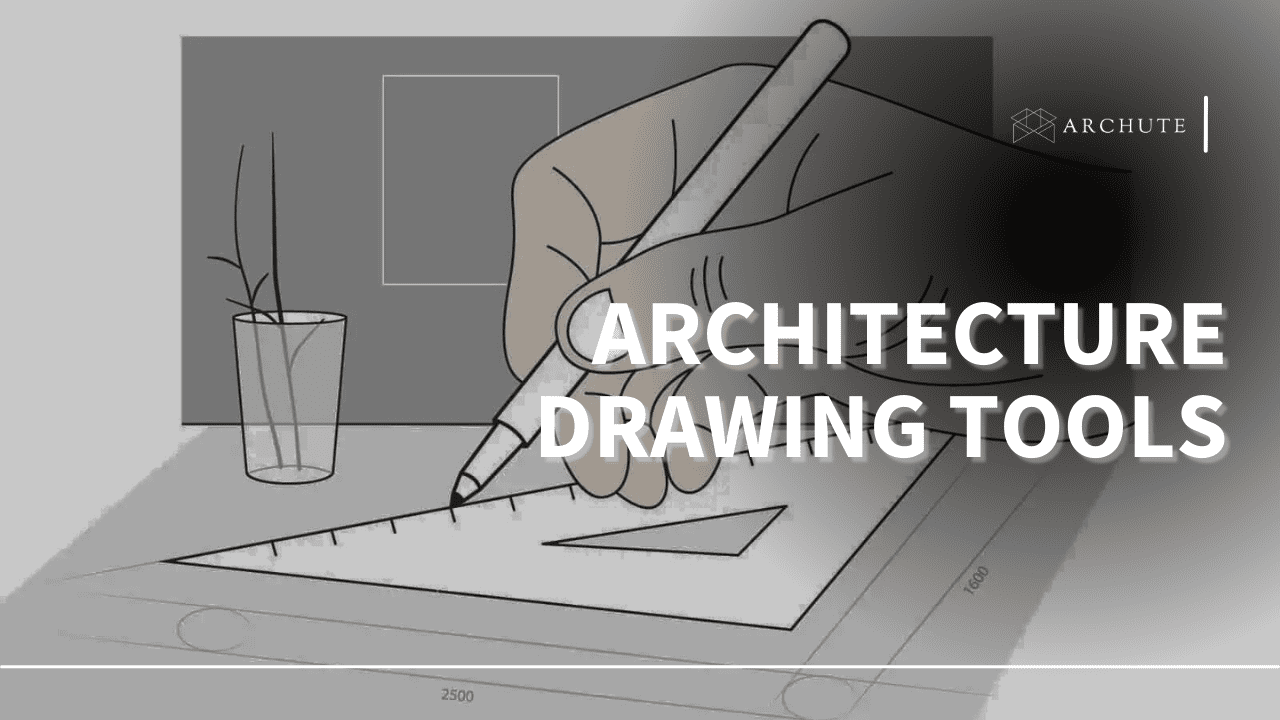As you set out on your architectural studies, you will learn how to create various designs, plans, and models. However, to pull off the assigned projects, you'll need different architectural drawing tools to help you make accurate and clean drawings.
When it comes to the construction of buildings, one important person actually plays a massive role in the completion of the project. Architects are responsible for designing new buildings, building extensions, and even alterations to already-existing buildings. Aside from these, architects are also responsible for giving advice on how to restore, renovate, or conserve old buildings. They are also responsible for planning where the electrical wirings, access doors and panels, and bathroom layouts will fit in.
However, architects have to use several different tools to measure straight lines, perfect lines, and precise angles. In completing a project, an architect can use four main types of tools on a daily basis: drawing tools, measuring tools, cutting tools, and computer software. With the advent of technology that keeps on evolving lately, it is undeniable that architects can now use technology as a tool. Between these four types of tools, there are over a dozen different tools that an architect uses planning, calculating, and modeling their building plans.
This article discusses the various drawing tools an architecture student requires to complete great projects. So, without further ado, let's get started.
23 Architecture Drawing Tools for an Architect
1. Tracing Paper
The first crucial tool an architecture student needs are tracing papers. You'll often need copies of your original work or to reproduce stencils when creating various designs. That's where tracing paper comes in handy since it allows you to make replicas of any drawing or draft quite easily.
a) ALVIN 55W-C Lightweight Tracing Paper Roll
- Make the most of your next project. This high-quality,...
- Versatile, no-bleed-through paper with your drawing tool of...
- Simplify even the most complex multi-layer designs. The high...
- Available in white, yellow, or canary colors. Each available in...
- Alvin has been the professional's choice for drafting tools and...
This transparent tracing paper from ALVIN will help you transfer details from the original piece as accurately as possible. Its versatility allows you to use pencil, ink, felt tip markers, or charcoal without bleeding through, making it an ideal tracing paper for any architect.

Image Source: vca-arch.com
B) Canson Foundation Tracing Paper Pad For Ink, Pencil, And Markers
- The most translucent tracing paper
- Suitable for pencil, ink, and markers and is resistant to...
- Contains a smooth surface
- 50 sheets of 25lb / 40g
- Acid free 9"X12" paper
The Canson Foundation is a unique tracing paper that comes in a pad and not in the common rolls. It has 50 sheets of tracing paper with the sizes 9 inches by 12 inches. The tracing papers are highly translucent and have a smooth surface. The pad is lignin and acid-free and is resistant to scraping without allowing the ink to go on the other side of the tracing paper. It can be used with any type of writing material like pens, pencils, and markers. The papers are not easily erasable and are also smudge-resistant.
C) Bee Paper White Sketch And Trace Roll
- White sketch and trace rolls
- Perfect for detail work or rough sketches
- For use with all dry media
- Available in rolls only
- High transparency
The Bee Paper White Sketch is one of the best tracing rolls that contain a high level of transparency and easy to use. Normally, tracing rolls would seem heavier than the pads, but they are quite lightweight, with this particular one weighing about 1 lb, making it easy to carry around. The paper allows pens to write on it smoothly without letting the ink bleed through. This paper rolls up to 50-yards long with a width of 12-inches. The roll makes a 1-inch core that can easily fit in your bag without taking up too much space.
2. Cutting Mat
In architecture, students will need to draw or cut designs from different angles. Making these cuts on your desk or work surface can leave scratches and nicks that damage your property. That is why it's crucial to always have a cutting mat for your architectural projects.
A) Dahle Vantage Self-Healing Cutting Mat
- [SELF-HEALING] -- 5-layer design for maximum durability
- [1/8" PVC] -- Thick Construction protects work surface
- [SCREENED MEASUREMENT GRID] -- For easy trimming and sizing-...
- [SCREENED GUIDES] -- Contains inch, metric, and angled trimming...
- [SURFACE PROTECTION] -- Protects surfaces and keeps blades from...
The Dahle Vantage Self-Healing cutting mat has multiple layers, making it useful for protecting your work surface. With its screened trimming guides, you can make accurate cuts in inches, meters, and various angles while keeping your blade from dulling.

Image Source: Dahle.com
3. Mechanical Pencil
A standard wooden pencil won't cut it for architecture students since they quickly lose their edge during drawing, so mechanical pencils are the best for architecture. Fortunately, mechanical pencils will deliver precise and more consistent results when drafting architectural designs and making ruler-based drawings.
A) rOtring Mechanical Pencil
- An iconic tool meant for a lifetime of use; The Full metal body...
- Brass mechanism allows Precision lead advancement; Lead hardness...
- Hexagonal shape avoids sliding on drawing tables; Design, pattern...
- The fixed lead guidance sleeve prevents breakage and gives you a...
- Limited Warranty: Guaranteed for 2 years from original purchase...
The Rotring 600 mechanical pencils will take care of all your sketching and drafting needs. These pencils come with a metal body that you can easily grip and are ergonomically designed to let you work for hours without tiring. The lead hardness grade indicator on this mechanical pencil allows you to identify the lead grades while working, making it an invaluable tool for many architects.

Image Source: rotring.com
4. Electric Eraser
Wiggling your hand to rub off errors in your drawings is now a thing of the past. With electric erasers, you don't have to move a muscle to make the adjustments you want. You'll be able to say goodbye to hand fatigue when erasing the faults in your architectural designs with the help of a battery-powered eraser.
A) AFMAT Electric Eraser Kit
- 【First Rechargeable Electric Eraser】Built-in with 600mAh...
- 【Electric Eraser Kit with 2 Eraser Sizes】Our electric eraser...
- 【Big Comfortable Switch Design】 Instead of a large...
- 【Strong Erasing Capability】Circular movement and strong motor...
- 【Rechargeable Electric Eraser】To satisfy your needs to use...
The AFMAT rechargeable electric eraser features two eraser sizes to help you make targeted and precise changes to your work. It has a comfortable design that allows you to hold it without discomfort, and it has a large switch, making it easy to use in all your drawing projects.

Image Source: fosso.in
5. Scale Ruler
Something else that should always be in your tool kit is a scale ruler. In architecture, plans and designs are drawn according to various scales. At times, an architectural student will need to convert a design to a larger or smaller scale using various mathematical measures, which can be confusing. With a scale ruler, you'll be able to easily decode architectural drawings and translate them into the desired size.
a) Mr. Pen Architectural, Aluminum Scale Ruler
- 12inch Triangular Architect Scale Designed To Facilitate The...
- Triangular Ruler Made From High Impact Aluminum, Build To Last
- Architect Ruler With Durable Laser Cut Imperial Prints For...
- Color Coded Triangular Scale For Easy And Quick Selection Of The...
- Imperial Scale: 1-1/2, 1, 3/4, 3/8, 3/16, 3/32, 1/2, 1/4, 1/8, 3,...
The Mr. Pen Trianglular Scale Ruler features laser-cut prints that will not fade or scratch off. Additionally, the aluminum build makes this ruler strong enough to last for years without replacement. With three different colors marking the different scales, an architect can quickly identify the suitable one while drawing.

6. Measuring Tape
A measuring tape is like a flexible ruler that you can roll up or retract. Typical rulers are great for taking straight measurements; however, when architects want to measure around a corner or curve, they must have a measuring tape.
a) CRAFTSMAN Tape Measure
- EASE OF USE: Self-locking blade of the retractable tape measure...
- QUICK & EASY MEASUREMENTS: Fractions printed on the blade
- ADDED GRIP: Rubber overmold for added grip
The Craftsman Tape Measure has a self-lock feature that automatically keeps the tape in a locked position to prevent retraction before you're done measuring. With its accurate measurements, you can use this compact tool to draft architectural plans without any hassle. The retraction is smooth and controlled so that the hook doesn't slam the case, making it a long-lasting option.

Image Source: live.staticflickr.com
7. Drafting Tape
Most architectural projects begin with ideas and concepts represented in the form of a sketch or draft. As an architect translates thoughts on paper, it is essential to have a solid and steady workspace. That is why using drafting tape to fasten your paper to the surface can help you create accurate architectural models.
A) Mr. Pen- Professional Drafting Dots Tape
- Box of 500 drafting dots
- Pre-cut dots of tape. 7/8” diameter
- Great replacement for drafting tape
- Hold drafting paper firmly in place without any tear and sticky...
- Convenient and easy to use dispenser box
With Mr. Pen Professional Drafting Tape, architecture students can secure the drafting paper in place without any sticky residue after removal. The 500 drafting dots in the dispenser box are easy to carry and store, and the small size makes them easy to apply.

Image Source: Mr.pen.com
8. Sketch Book
Another essential tool for the best architects to have is a sketchbook. Since inspiration could come at any time of the day, you should always arm yourself with a book to write down your ideas. With a sketchbook at hand, you can easily draw any design that comes to mind for future reference, or you could practice sketching any model you desire.
a) Rocketbook Smart Reusable Notebook
- No more wasting paper - this 36 page dotted grid notebook can be...
- Blast your handwritten notes to popular cloud services like...
- Allow 15 seconds for ink from any Pilot Frixion pen marker or...
- Sophisticated AI technology allows you to use Rocketbook’s...
- Includes 1 Rocketbook Core (formerly known as Everlast) Executive...
The Rocketbook Smart Notebook is a reusable book that you can sketch on multiple times. If you want to erase something you've written, a drop of water will do the trick. Additionally, you can use it alongside the Rocketbook App for the ultimate digital experience.

Image Source: Rocketbook.com
9. Precision Cutting Knife
While some can render impeccable designs on paper or screen, others can create real models with solid drafting materials like paper, thin metal, plastic, or wood planks. When you want to create a particular design model, you'll need a sharp cutting knife for making precise cuts.
a) X-Acto No 1 Precision Knife
- Precision knife with number 11 fine point blade for exact cuts
- Sharp and durable zirconium nitride coated blade
- Lightweight aluminum handle is easy to maneuver
- Easily cuts paper, fabric, thin metal, and plastic
- Safety cap for storage and portability. Zirconium nitride coating...
The X-Acto knife is an architect's best choice for making clean cuts since it features a fine-point blade that can make accurate cuts. The lightweight handle is made of aluminum, which also makes it durable. It has a safety cap to let you safely store or carry this useful cutting tool around.

Image Source: X-Acto.com
10. Lining Pens
Today, there are many types of pens on the market; however, the best one for architects is to use fine liners. These technical pens are the best choice for drafting and developing your architectural plans on paper. If you want to draw smooth and fine lines, lining pens are the choice for you.
a) Rotring Rapidograph Technical Drawing Pen
- 3 Rapidograph pens (0.10 mm, 0.30 mm and 0.50 mm) featuring...
- Pressure equalisation system including ink helix for a new feel...
- 0.5 mm Tikky mechanical pencil is lightweight for all day writing
- 6 ink cartridges for easy refill and compass attachment for...
- Can be used on many surfaces such as line board, vellum drawing...
The Rotring Rapidograph Technical Drawing Pen is one of the best architectural pens you can buy. It features refillable ink cartridges and a unique pressure equalizer system that prevents ink spills and leakages. You can use colored inks to refill this pen, and the stainless steel nib makes it durable.

Image Source: artltdmag.com
b) Pentel Sign Pen
This sign pen is extremely versatile and can help you make both very thin, precise lines and broader heavy lines. Take note, however, that since this pen is a felt tip, its tip will start to wear, and it will be harder to achieve thinner lines. So, this kind of pen is most handy when it is brand new. Our recommended pentel sign pen would be;
Pentel Arts Sign Pen Touch Fude Brush Tip
- The richly saturated colors are fully blendable with water and...
- Tip can be diluted with water to get a full range of values
- Great for a variety of techniques, including feathering, cross...
- Wear-resistant, pressure sensitive, flexible tip
- Will not dry out if left uncapped and can be cleaned with a paper...
This Pentel Sign Pen Touch is a high-quality pen that is easy to work with and durable. It has a small but durable and soft nib that quite flexible and beginner-friendly. The pen comes in a pack of 12 different colors that include orange, green, yellow, pink, purple, gray, red, gold, black, brown, light, and dark blue.
The colors are very vibrant, and the ink is much more saturated, unlike other brush tips pens. Furthermore, the saturation is consistent throughout the drawing, and also, there is no color fall experienced.
C) Pilot Razor Point Pen
While you have a pentel sign pen that’s capable of making thin lines, it is still best to have a fine point pen also. You can use this pen like a pencil since it makes a mark similar to a pencil, except that you don’t need to have this sharpened. Also, you can even write notes with this pen. A great pilot razor point pen for architects would be;
PILOT Razor Point Fine Line Marker Stick Pens
- PILOT RAZOR POINT MARKER PEN: This extra fine point marker pen is...
- HIGH-PRECISION WRITING: Pilot's classic marker pen has a strong...
- DESIGNED TO DELIGHT: If you love the Razor Point fine line marker...
- TRUSTED QUALITY: We've been making pens for over 100 years....
- POWER TO THE PEN: Pilot makes exceptional writing instruments to...
The Pilot Razor Point stick pens boast smooth and high-precision writing due to the strong fiber point and a tip design that ensures clean and quick-drying strokes. It comes in a pack of 12 pens, with each pen having an ultra-fine (0.3mm) plastic point, which is supported by a metal collar for durability purposes. With such a fine point pen, you will only be required to apply light pressure to achieve smooth and vibrant writing.
D) Red Pen
Having a red pen is very important for an architect. A red pen can be used mostly for ‘redlining’ drawings– it means that an architect uses a red pen for editing a set of drawings. The red pen works well because the lines made in such color are easy to see. With the help of red pens, another architect or an intern can take the redlines and then make revisions on a computer. There are so many red pens in the market, but our favorite one is;
PILOT G2 Premium Refillable & Retractable Gel Pens
- THE IDEAL PEN FOR OVERACHIEVERS: The smooth writing, long-lasting...
- LONGEST LASTING, REFILLABLE GEL INK: Proven to be the longest...
- PERECTLY SUITED FOR YOU: If you love the original Pilot G2,...
- TRUSTED QUALITY: We've been making pens for over 100 years....
- POWER TO THE PEN: Pilot makes exceptional writing instruments to...
The Pilot G2 gel pens is a great pen for writing, drawing among other many creative projects. It is one of the few retractable gel pens that are refillable. It also comes in a wide range of colors, with the red one being our favorite. It has a 0.7 mm tip that is convenient to use. This retractable pen is less likely to stain your things, and the clip makes it easy to attach it in either a spiral notebook or trace paper, to avoid losing it.
11. T-Square
Another tool architecture students must have is a T-square ruler, which is required in drafting. These rulers are great for making straight and square lines during the drawing process. It is a tool that you'll spend a lot of time with, which is why you need a durable and accurate one for your kit.
a) Mr. Pen - T Square, T Ruler
- Black T ruler (12in), perfect for architects, engineers and...
- Made from high impact carbon steel for durability
- T-ruler is largely and accurately laser printed on both sides....
- Can be used as T square, L square, L ruler
- 8inch/20cm calibrated t head
This Mr. Pen T-Square is a 12-inch metal ruler built using high-impact carbon steel, making it a long-lasting architect's tool. With its large and accurate laser-printed scales, this ruler features calibrations in both centimeters and inches. Additionally, its versatility allows you to also use it as an L square and L ruler.

Image Source: Mr.pen.com
12. Drawing Board
Architects need to have a flat and solid surface when drafting or drawing architectural plans. Only with a smooth workspace can you make a clean, clear line in your work. That is why it is essential to have a drawing board to lay out your paper and design your project as you desire.
A) OneSpace Craft Station
- Unique in that supplies won’t fall out when raised to any...
- Distinctively artist and draftsman friendly; ample blue tempered...
- 2 easy slide out drawers for convenient storage; removable...
- Heavy-duty silver steel frame; desktop supports up to 130 pounds;...
- Measures 41.25 inches wide by 24 inches deep by 31.5 - 49.5...
The OneSpace Craft Station is a great tool to buy since it features a barricaded edge that won't let your supplies fall off even when the top is tilted. With two slide-out drawers on this unit, you can conveniently store your tools for quick access. Measuring 41 by 24 inches, this drawing board will comfortably accommodate your drafting papers without the need to fold the edges.

Image Source: OneSpace.com
13. Drafting Chair
It's essential to maintain comfort while drafting to produce high-quality work. Therefore, purchasing a high-quality drafting chair will come in handy, plus it will help you keep a good posture while working and lessen the strain on your back.
a) COMHOMA Drafting Chair
- Flip Up Armrests: The Drafting stool chair comes with adjustable...
- Extra Comfort: Ergonomic design promotes a good sitting posture...
- Multi Function: The office chair with pneumatic seat height...
- Drafting Chair with Foot Ring: Drafting chair with foot ring ,you...
- Easy to Assemble: No additional tools needed. For your...
The ComHoma Desk Ergonomic Office Chair is one of the best chairs since it has a comfortable backrest that takes up the shape of your spine, providing extra back support. Furthermore, you will be able to adjust the seat height, armrests, and angle of recline with this chair.

Image Source: sc04.alicdn.com
14. Drafting machine
If you are looking to use the right architectural drawing tools to design for any of your architectural design projects, then you ought to have a drafting machine. This machine is a drafting tool that is attached to a drawing board to provide you with an easy way to draw parallel lines on paper.
a) Schladerer Aristo AH7011 Drafting Machine
- Drafting machine, A1, ZMT1, with table
- brand: ARISTO
- manufacturer: Aristo
Schladerer is a high-quality, precision drafting machine that is designed for the engineering and architectural sectors. This super portable drafting machine provides you with the strength, reliability, and accuracy to run through your entire design, ensuring all levels of ability to produce highly detailed scale drawings and take accurate measurements.

Image Source: Squarespace.com
15. Compass
The level of accuracy required in architecture leaves little room for error. While making straight lines is made easier with various rulers, you'll need to use a compass to make accurate circles. A compass will allow you to create circles quickly and efficiently without going freehand.
a) Staedtler Comfort Compass
- Compass 6" Metal, 2 pc Set Compass & Universal adapter, plus...
- Quick setting with push button mechanism & Center wheel
- Hinged lead and needle legs
- Interchangeable leads and needles
- Comes in hard plastic case with hinged lid
The Staedtler Comfort 2 Compass set will provide the precision and ease you need to draw smooth circles in your design. This easy-to-use tool can make circles of about 13.75 inches in diameter with its push-button mechanism. The needle legs will ensure the compass stays in place during use to avoid errors.

Image Source: pintrest.com
16. Paper Trimmer
When it comes to storing the plans and ideas you've developed, you need to place related papers together. Since drafting papers could vary in size, it is important to trim them to the same size to store them appropriately.
a) Jielisi 12-inch Paper Trimmer
- Prefect for cutting A4 and A5 Paper. Ideal to cut Photo, Picture,...
- Professional guillotine can cut through chipboard, card stock,...
- Perfect for cutting straight lines The sharp blade is ideal for...
- Simply measure and line up your papers to get the exact same,...
The Jielisi 12-inch paper trimmer is designed to easily trim A4 and A5 paper. The sharp blade of this tool can cut through card stock and chipboard, among other materials. It is easy to use since all you have to do is line up the papers and get flawless and consistent cuts.

Image Source: Jielisi.com
17. Adjustable Triangle
In the technical drawings architects make for various projects, you must envision how every angle and line will look. Since determining these angles with the naked eye is difficult, many students use drafting triangles to make lines at precise angles in their projects.
a) Pacific Arc Adjustable Inch Triangle
- ADJUSTABLE TRIANGLE- This drafting triangle is made out of high...
- VERSATILE AND EASY TO READ- Easily adjustable along the aluminum...
- RELIABLY PRECISE- This drafting triangle will make sure you get...
- MONEY-BACK GUARANTEE-If this professional triangle isn't what...
- THE PERFECT GIFT - Gift this adjustable angle triangle to the...
This Pacific Arc Adjustable Triangle will be a great addition to your architect's toolset since it has an inking edge designed to prevent the buildup of ink under the instrument, which could lead to smearing. With a locking nut, you can explore different angles of the triangle without repositioning. The red dial indicator makes it easy to read the dial while drawing. In addition, this adjustable triangle is the best memorable and valuable gift for your architect friend.

Image Source: lazada.com
18. French Curve
Not all lines in architecture are straight; some are curved, and others slant at various angles. When a straight ruler doesn't get the job done, you probably need a french curve to make the smooth curves your design requires. With a French curve set, you can handle any curves and sways your work will entail.
a) Westcott French Plastic Curve
- Heavy weight clear plastic
- Smooth double-beveled inking edges
- Includes 4 sizes of the most popular full-size curves
- Conveniently packaged for individual or classroom use
- Great for detail work
The Westcott French Plastic Curve Set contains four varying pieces of equipment suitable for making the smallest or the largest curves. You can easily see through these heavy-weight curves made from clear plastic as you work on your architecture design ideas. With four different sizes, this tool is excellent for the detailed projects of an architect.

Image Source: inhousepatternsstudio.com
19. Pen Tablet
Architecture is no longer limited to analog tools. Now, there are digital ways of expressing architectural drawings. You can create your design on a tablet, meaning that pens, pencils, and paper are no longer required. With a tablet, you can save your architecture projects on the internet or in soft form. All you'll need is suitable design software.
a) Wacom Cintiq 16 Drawing Tablet
- A more affordable pen Display with Wacom Pro Pen 2 technology,...
- Cintiq’s 15.6 inch 1920x1080 HD displays provide you with...
- See your creations in vibrant color on the Cintiq’s HD display...
- Connect to your computer with the convenient 3 in 1 (HDMI)...
- Warning: Manufacturer's warranty is only valid when purchased...
The Wacom Drawing Tablet with Screen provides a workspace to express your skills in HD clarity and vibrant color. It is compatible with various software such as Adobe Lightroom, Illustrator, and Photoshop, among others. It comes with a scratch-resistant and antiglare surface built to last.

Image Source: XP-pen.com
20. Desk Lamp
Architects can work at various times of the day or night. Whichever time is most convenient for you, it's important to have enough light as you work to ensure a high level of accuracy in your drawings and models. As a result, it is important to have a light source near your work surface to help you see clearly.
a) TORCHSTAR Metal Desk Lamp
- ???? 2-IN-1: You can either stand this lamp up on its own or with...
- ???? FLEXIBILITY: Light up a large area and move its position...
- ???? PREMIUM QUALITY: The lamp stands firmly thanks to the...
- ???? USER-FRIENDLY: Its slim shape and 51” power cable means...
- ???? BULB REPLACED: Fit for a bulb that is 40W max and both (sold...

Image Source: Oowolf .com
With the Torchstar Desk Lamp, you can fill your workspace with enough light for you to work throughout the night as comfortably as you would during the day. This desk lamp has a metal swing arm that allows you to direct the light wherever you want it.
21. Tracing tube
Tracing tubes are simply storage containers used by students or architects that wish to move their work from their houses to their workplaces. It is crucial to keep and transport the drafting sheets safely because they are a delicate material.
A) One Leaf Professional Art Holder and Blueprint Document Tube
- Full Grain Leather
- Soft Suede Lining
- Internal Size: 22" Long x 2.5" Diameter
- Detachable Shoulder Strap
- Exclusive Design
The One Leaf Holder is an impressive tracing tube with a bold appearance. What makes this holder even more unique is that it is handcrafted from grain leather, which means that all of the stitching is precise. Again, the tube has two handles and a detachable back strap, so you can detach them whenever you don’t want to use the carrying handle.

Image Source: walnutstudiolo.com
22. iPad
If you are looking for the perfect digital tools to help with the sketching process, you will need to add an iPad to your collection of architectural drafting tools. With an iPad, you can easily streamline your workflow, making it much easier to manage and keep track of. One also avoids the nuisance of converting manual drawings to digital form.
Please take note that it doesn’t really have to be an iPad. However, you might find an iPad a very handy device, we personally go on marketplaces where people sell iPads. Other tablets such as the Microsoft Surface are also just as handy and are really handy when it comes to taking notes and keeping track of projects and schedules. But if you’re a member of the Apple Cult, then feel free to carry around an iPad instead of other tablets.
a) Apple iPad Air
- 10.9-inch Liquid Retina display with True Tone, P3 wide color,...
- Apple M1 chip with Neural Engine
- 12MP Wide camera
- 12MP Ultra Wide front camera with Center Stage
- Up to 256GB of storage
One of the most dependable tools for architects or students is the Apple iPad Air. This iPad Pro supports much useful architecture design software for architects, including Photoshop, Procreate, and Plan Grid. The best part is that it makes it simple for you to create, render, and edit your technical sketches.

Image Source: Apple.com
23. Samsung Tablet
Samsung Galaxy Tab A SM-P580NZKAXAR 10.1-Inch 16 GB
- 3 GB RAM, 16 GB ROM
- 10.1 Inch wuxga Display
- 8Mp rear camera + 2Mp front camera
Samsung is one of the best and commonly used Android tablets for the reason that it provides a quality tablet experience. If you are an architect or an architecture student and are looking for a dependable device to use in the architecture field, then you should definitely consider this high-quality tablet.
It is lightweight and easy to carry around, with a screen size of 10.1 inches, making it relatively easy to hold compared to the Apple iPad Pro. The Samsung Galaxy Tab A comes with standard ports like the headphone jack and a micro USB port for charging. There is also a micro SD card slot if you need more storage space than what this Samsung tablet provides, which is 16GB. The storage is expandable up to a maximum of 128GB.
Tips to pick the right architecture drawing tools
You have a wide range of options when it comes to choosing architectural tools. However, having many possibilities makes shopping more difficult, particularly if you're unsure if you'll get all the design capabilities in a single architectural software package. Here are some tips for selecting the most suitable software for your requirements:
- Look for tools that solve your problem. Use manual techniques or physical design tools to identify potential solutions to the problem you're facing. After you have solved the primary issue, you can then consider improving the current workflows for producing and managing your architectural designs.
- Analyze your current architecture software. Examine your current software system to determine if your tools will need other tools that can help you with your architectural templates.
- Explore the tool's usability. Verify that all of the tools you pick are easy to use and that they are compatible with your software.
Conclusion
As an architect or architecture student, you should always be prepared. You may not be able to get all the tools at once, but at least ensure to gather as many as possible. With all your architecture drawing tools ready, you will save a lot of time and effort.
The equipment and tools listed above won't necessarily turn you into a good architect, but they will speed up your workflow and assist you in that direction. Additionally, to keep these tools organized and protected, you need the best bag for architects and architecture students with plenty of compartments and padding to keep the tools safe during transportation.