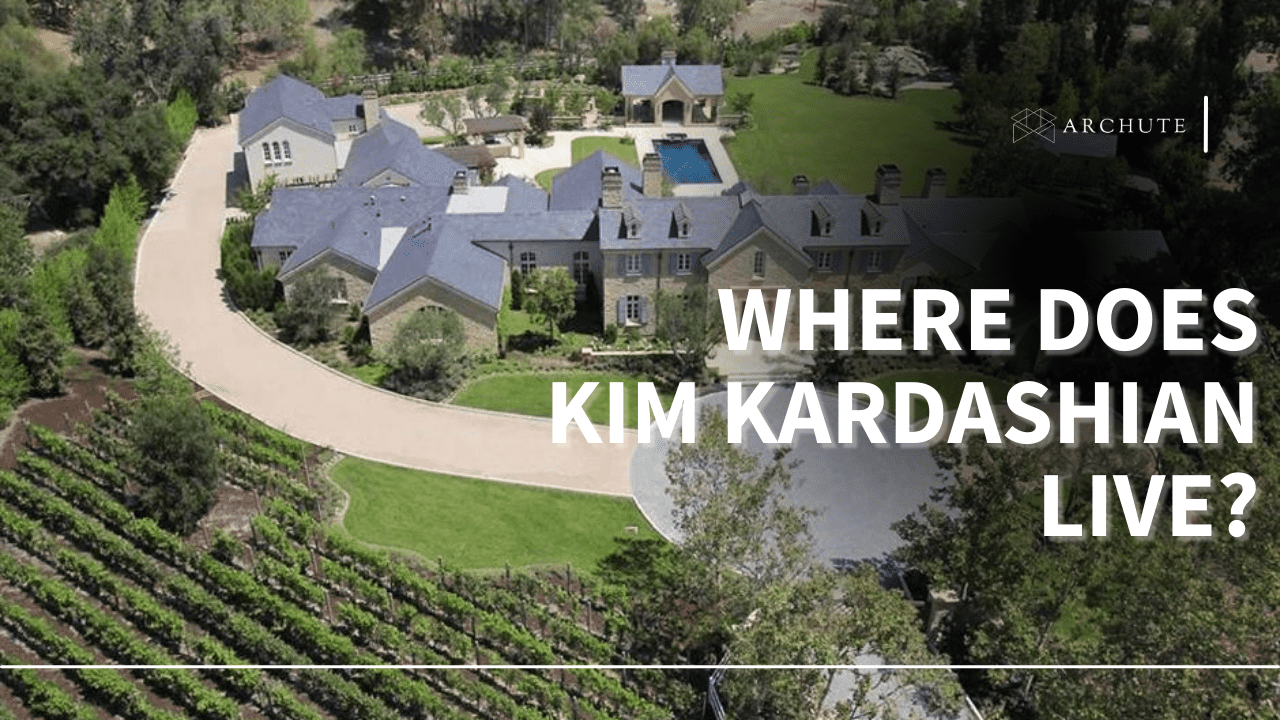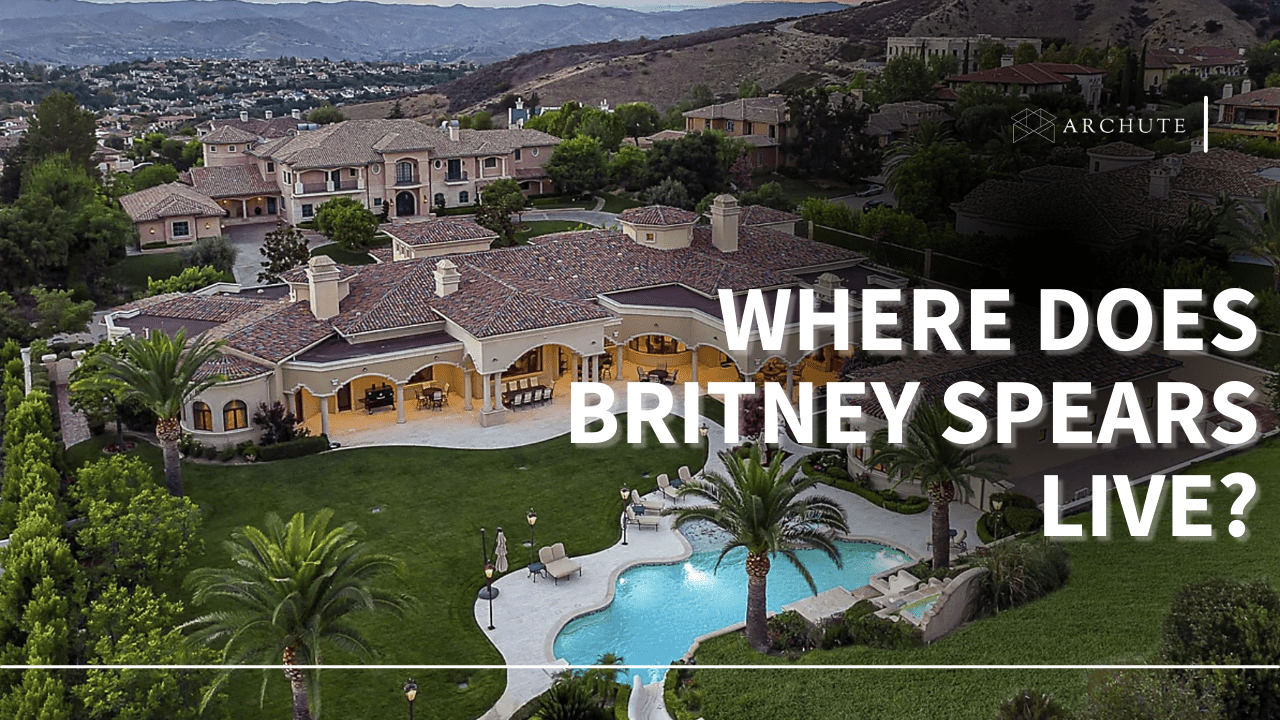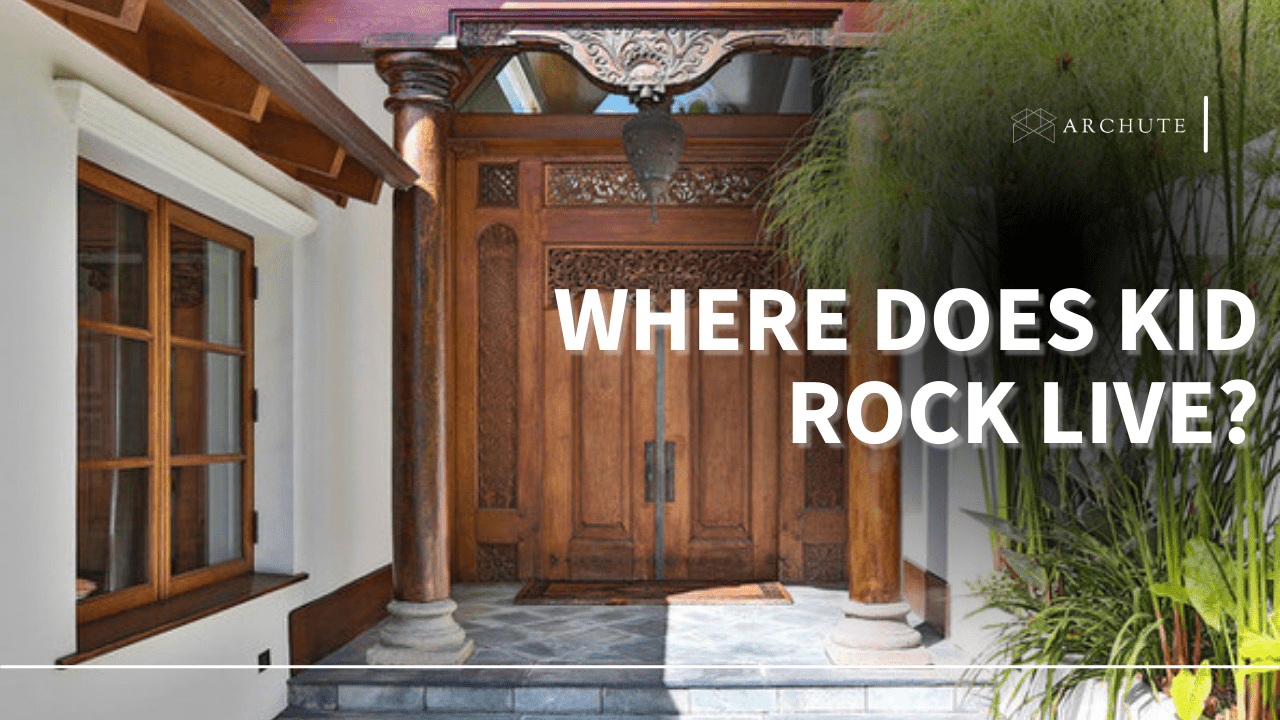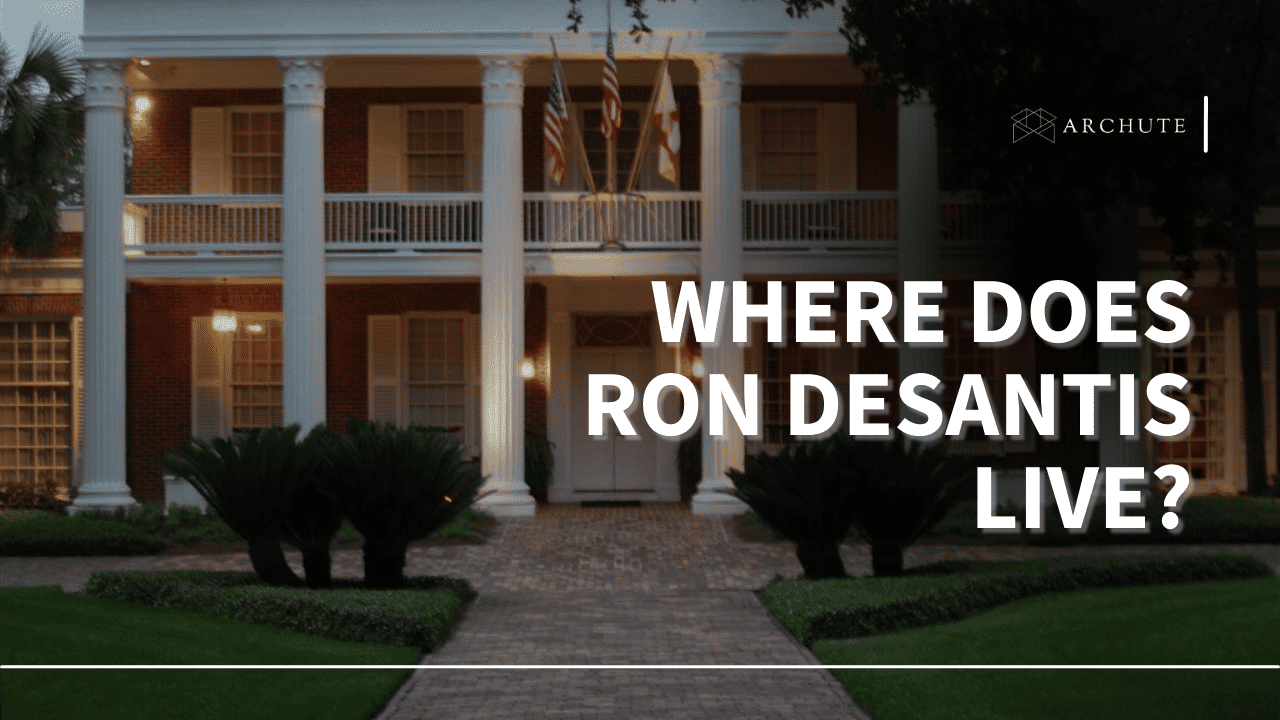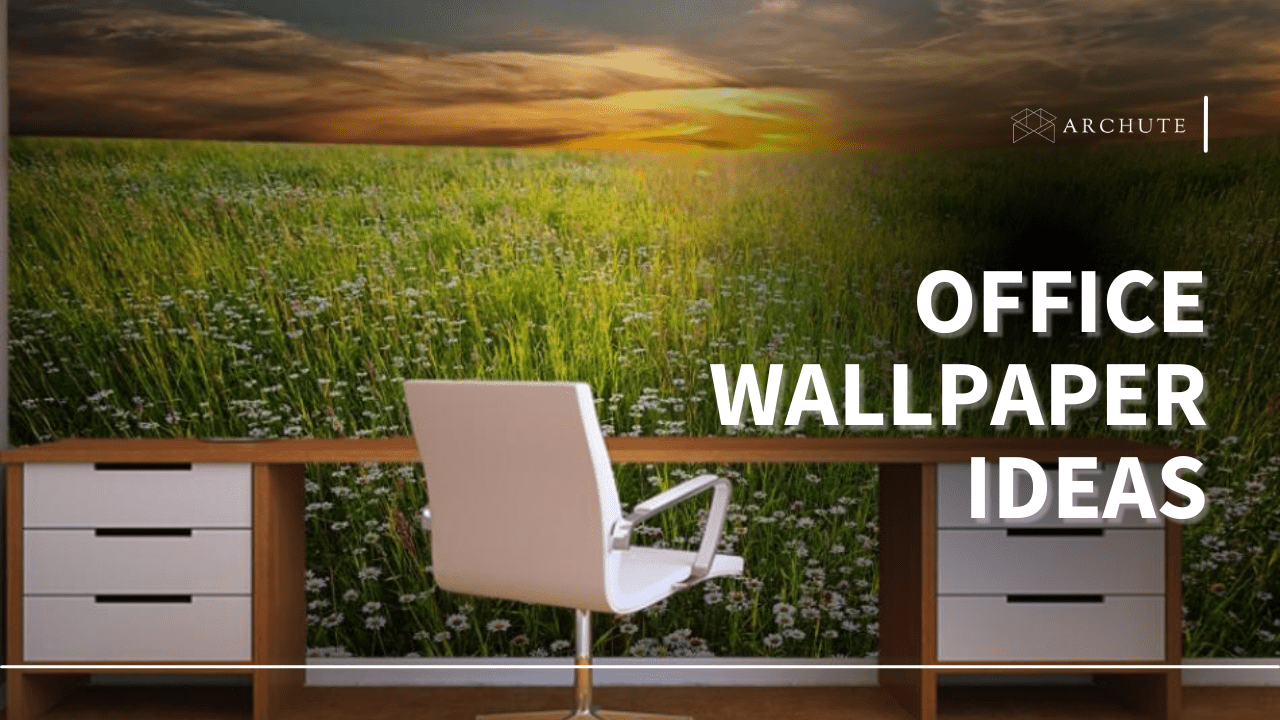Do you have old analog photos that you would like to share online? If so, you need the best film scanner to convert them into digital films. Luckily, you can find these film scanners without breaking the bank and use them at home. Here is a ten-product list of the best film scanners, when to use them, and the factors you should consider to choose your best machine.
What is a Film Scanner?
Despite the high costs of film-scanning equipment, film photography is gaining popularity, and the film scanner is one way to preserve and share old photographs. This dedicated tool allows you to convert film originals into digital files. A good film scanner has a transparency module and film holders that support both negatives and slides. These holders keep your analog negatives or slides in place during the scanning process.
There are three types of film scanners; a flatbed scanner, a negative scanner, and a drum scanner. Flatbed scanners offer better versatility since they can scan documents, hard copy photographs, and with the best software, they can even digitize text. A negative scanner is ideal for scanning slides and negatives and is also the cheapest. Finally, the drum scanner is your best solution for the highest image quality. However, the drum scanners take the longest time for the scanning and come with a high price tag.
When buying a film scanner, understand how they differ in the size of the film they accept, the accompanying software, and the maximum resolution they can produce. Depending on your needs, you'll also need to consider the sensitivity and depth of color of the scan. For example, a good scanner will capture the brightest highlights, while a poor one will dull them. Another factor to consider is the dynamic range of the picture. If the film has a very high dynamic range, you can expect the scan to be as accurate as possible.
That said, you can go through these best film scanners we compiled to make your buying process less hectic. These not only boast the best features to reproduce the best scanned images, but they also come with excellent user reviews online, thus giving us the guarantee of quality you also need. So, without saying more, here are the best scanners.
1. KODAK SCANZA Digital Film & Slide Scanner
- FILM TO JPEG IN SECONDS – Powerful 14/22MP KODAK Film Scanner...
- LARGE, BRIGHT 3.5” TFT LCD – High Definition Built-In Color...
- AN ADAPTER FOR EVERYTHING – Unit Arrives w/Multiple Film...
- INTUITIVE USER INTERFACE – Includes Helpful Tray & Insert...
- CABLES & EXTRAS INCLUDED – Mac & PC Compatible Converter Comes...
The Kodak SCANZA Digital Film & Slide SCANNER offers the best scanning experience for your slides and negatives. It works on 8mm negatives, and slides sized 35mm to 110mm. The result you will get is beautiful JPEG digital files you can share online through your computer to remind you of memories you made years ago.
The scanner comes with a 3.5-inch TFT LCD that has adjustable brightness. In addition, the tilt-up design makes it easy to view the scanning films and also to control various settings. There are one-touch buttons for control, and the unit also comes with various ports for adapters and negatives. However, the machine does not have an SD card, though it supports a 128GB card.
It is compatible with Windows and Mac laptops and comes with a USB, HDMI, Video, AC adapters, and a film cleaning brush. However, while this best film scanner is easy to use, you also have to ensure you handle your negatives carefully so you don't get unwanted fingerprints that could affect your results.
Other than that, the 14/22MP scanner has the best software that splits navigation into three modes. The Gallery mode is for viewing and controlling images on your SD card. The Capture Mode is for saving images and adjusting RGB and brightness. Finally, the Settings mode is for adjusting LCD brightness and image resolution, plus uploading the scanned images to your computer. You can even use the HDMI cable to broadcast your film scans on your TV for better viewing.
Pros:
Cons:
2. Epson Perfection V600 Film, Negative & Document Scanner
- Create extraordinary enlargements from film: 6400 x 9600 dpi for...
- Remove the appearance of dust and scratches from film: Digital...
- Remove the appearance of tears and creases from photos: Digital...
- Restore faded color photos with one touch: Epson easy photo fix...
- Scan slides, negatives and medium format panoramic film: Built in...
This best flatbed scanner supports different media like negatives, slides, and photos. The Epson Perfection V600 scanner is your best film scanner if you deal with dusty negatives or torn photos; it removes those using the company's Digital Ice technology. As such, you get the best scan quality to preserve delightful memories.
This scanner comes with a transparency module, restoring color to faded photos. In addition, the Energy efficient Ready Scan LED light source reduces power consumption while making the scanning process faster.
The Epson Perfection V600 has a 6400 x 9600 dpi resolution and can reproduce 17" x 22" films. This scanner is can also work on scanned documents to produce editable text using the Optical Character Recognition (OCR) software. It has four easy-to-use buttons to navigate various settings.
Pros:
Cons:
3. KODAK Slide N SCAN Scanner
- SAVE OLD PHOTO MEMORIES: 14/22MP Digital Film Scanner Lets You...
- 5” LCD DISPLAY WITH GALLERY MODE: Features Large, Crystal-Clear...
- CONVENIENT EASY-LOAD FILM INSERTS: Quick-Feeding Tray Technology...
- EDITING WITH A SINGLE TOUCH: Advanced Capture Software Enhances,...
- SUPER CHIC. UBER COMPATIBLE: Device Handles All Your Old Slides &...
This Kodak 14/22MP Digital Film Scanner is easy to use and versatile. You can scan colored and black and white negatives, which you'd then save into an SD card to flaunt on social media or any other platforms. Unfortunately, this scanner package does not come with an SD card.
You will be able to work with 135, 110, 126mm negatives, and 50mm slides to recreate your best memories. The scanner has a 5-inch display to view productions and change settings whenever you feel necessary. In addition, the scanner comes with easy-load film inserts so you can continuously feed it.
The film scanner comes with an HDMI cable, a USB cable, and a cleaning brush, so you have everything you need to start making films. It also has easy controls, with a one-touch feature to edit various settings. It has a 3048dpi optical resolution but is not compatible with a Mac. However, you can transfer the SD card to the PC to transfer and save your scanned films.
Pros:
Cons:
4. Epson Perfection V850 Pro scanner
- Pro quality color & detail - get unparalleled scans W/ 6400 dpi...
- Remarkable tonal range - 4.0 Dmax for smooth gradations & fine...
- Exclusive dual lens system - selects from 2 lenses for optimum...
- Operating systems: Windows 8.1, Windows 8, Windows 7, Windows...
Are you looking for a professional film scanner? If so, this Epson Perfection V850 Pro is your best option. Despite coming at a somehow-expensive price, the scanner works with a 6400 dpi resolution plus ADV to reproduce the best scan quality.
It also offers an impeccable tonal range with 4.0 Dmax, while a dual-lens construction refines any old details you may want to do away with. In addition, it also employs the Digital Ice technology from Epson to remove dust and scratches from your slides and negatives.
It is one of the best flatbed scanners in the market and can scan multiple batches simultaneously, including a large and medium format film. This scanner uses the powerful LaserSoft Imaging SilverFast SE Plus software that improves gradations and shadows and restores faded colors. In addition, it comes with sturdy film holders to hold your 35mm film strips in up to 18 frames.
Pros:
Cons:
5. Magnasonic All-in-One High-Resolution 22MP Film Scanner
- Effortlessly convert your 35mm, 126KPK,110, Super 8 and Negatives...
- View your scanned slides and films with the built-in, vibrant...
- Thanks to the generous 128MB of built-in memory, save up to 100...
- Quickly and seamlessly scan all your film without the need to...
- Start editing your photos right out of the box with the easy to...
While you can remake your films and relieve beautiful memories, this affordable scanner comes with 128GB built-in memory, so you can also save all the still images. It also features a 2.4-inch full-color skin that allows you to view the scanning process and make changes as you deem fit. It is your best option for converting 35mm, 126KPK,110, Super 8 and negatives into 22MP digital photo JPEG files.
This film scanner also has a one-touch scanning software that shortens the scanning time significantly. It also comes with easy-to-use buttons, so you'll find it easy to adjust various settings. The negative film scanner is compatible with Windows and Mac, is affordable, and quite lightweight, so you can easily carry it to your studio.
You will enjoy a 3200 DPI & 4000 DPI (interpolation) scan quality, while the package also comes with adapters necessary to set up the tool for work. It also works with different languages such as English, Spanish, Japanese, and more.
Pros:
Cons:
6. Rybozen Mobile Film and Slide Scanner
- 【Foldable and Space Saving Design】This scanner is foldable...
- 【Relive Those Old Memories】Compatible with 35mm Slides and...
- 【Simple and Super Easy to Use】Insert a slide or negative into...
- 【FILM TO JPEG with Your Phone】 Rybozen mobile film scanner...
- 【Free APP to Scan Edit and Share】Use free Rybozen App to...
Do you have your Apple or Android smartphone and a few old negatives? You do not even need heavy film scanners and laptops to recreate the images. With this Rybzen environmentally-friendly scanner, you will be able to recreate and share your images online in no time.
It is the most lightweight film scanner in our lineup as it collapses into a box size you can conspicuously fit into a small bag. The setup is also a breeze. When the scanner is upright, you can fit your 35mm negatives on the film holder, turn the LED backlight on, and once it starts reading, use your smartphone to capture the color images. Just save these and share them with your loved ones to relive the good old times.
If you would like to edit your productions more, you can create an account on the Rybozen App to add filters, crop, rotate, and more digital adjustments. The film scanner is battery-powered and requires two AA batteries not included in the purchase. This scanner may not offer the best image quality you expect, but it is a great unit to start with for young people looking to get into photography.
Pros:
Cons:
7. DIGITNOW 22MP All-in-1 Film & Slide Scanner
- Converts 35mm/135, 110, 126Kpk and super 8 films, slides &...
- Stand-Alone and no computer required, tranfers your old...
- With software interpolation, digitized photo quality up to 22...
- Mac & PC compatible, transfers High resolution Images to your...
- View the scanned photos directly on integrated 2. 4” color LCD...
This standalone film scanner is suitable for 35mm/135, 110, 126Kpk and super 8 films where the images are reproduced as JPEG files in a few seconds. You do not require hectic setting up or even computers to get going.
The scanner has software interpolation to produce 22MP files, while the integrated 2. 4" color LCD screen allows you to view and edit the scanning film. In addition, it is a portable film scanner with easy-to-use buttons so you can change settings as you need.
The scanner is also lightweight, thus ideal as a gift for children and elders. It is compatible with Windows and Mac, and you can also connect it to your TV to view your files on a larger screen.
Pros:
Cons:
8. Plustek OpticFilm 8200i AI
- Built in infrared channel can detect dust and scratches on the...
- Bundles Lasersoft Imageing SilverFast Ai Studio 8 ( US 299 )
- Standard IT8 Calibration Target (ISO 12641-1 compliant 1997)...
- HDRi function - captures this information into a 64bit color HDRi...
- Support Windows 7/ 8/ 10 and Mac OS 10.7.x ~ 11.x (Big Sur) ,...
This Plustek OpticFilm 8200i AI - 35mm Film And Slides Scanner is compatible with Windows and Mac. It uses the Lasersoft Imaging SilverFast Ai Studio 8 technology to produce the best scan quality. Its Standard IT8 Calibration Target significantly reduces scanning time and gets the most accurate color results.
The Plustek OpticFilm 8200i AI film scanner has HDRi function, so you also get the best still images. In addition, it has a built-in infrared channel to detect scratches or dust on original negatives and slides, and it effectively removes them post-production.
It is a dedicated 35mm film scanner with a true 7200 dpi optical resolution that reproduces the sharpest and most vivid 68MP images. It is also your best bet for creating larger up to 36" x 24" prints or work with 48/16Bit RAW Data.
Pros:
Cons:
9. Wolverine Titan 8-in-1 High-Resolution Film to Digital Converter
- Convert 35mm, 127 (1.5x1. 5"), 126Kpk, 110, Advantex APS slides &...
- New Large 4.3" Color Screen
- New HDMI to-out jack to view images on TV in hi-definition....
- Unique speed-load adapters for fast loading slides & negatives
- Stand-alone no computer or software required
Do you have old 35mm, 127, 126, 110, APS Slides & Negatives that you'd like to digitize for use today? If you get this Wolverine Titan film scanner, you will have your digital JPEG files within three seconds. You will find it easy to load your film negatives and slides for processing.
This Wolverine Titan film scanner does not require any computer software before or during use. Instead, it comes with an AC port plus a USB and HDMI port for easy connectivity. It also has built-in internal memory where you can save all your images. If you have more images to scan, you can add a 32GB SD/SDHC memory card.
Th portable scanner is compatible with Mac and Windows, the ad you can also connect it to the TV to view your images on a larger screen. However, the HDMI cable you can use is not included in the purchase. Other than that, the film scanner also comes with a 4.3" Color Screen where you can view and edit your films.
Pros:
Cons:
10. Pacific Image PowerFilm Scanner
- Automatic batch filmstrip scanning - You can walk away while it...
- 24 MP image quality Comparable to high-end DSLR camera - With 24M...
- Better image quality than scanning photo prints - Photo prints...
- Proprietary MagicTouch Technology automatically removes dusts and...
- Makes scanning easy & relaxing - The most convenient and easy to...
This Pacific Image PowerFilm automatic film scanner is your best option to create your films in batches. Once you load it, you can leave it working as you do other things. It can scan 60 frames in every 10-films batch, and with a high optical resolution of 4000dpi, you are guaranteed to get the best image quality from your digital files.
The Pacific Image PowerFilm Scanner uses a proprietary magic-touch technology that removes dust and scratches without tampering with the film quality. It is a high-speed scanner that operates at 24 sec./frame at 6MP, thus saving you time. It can scan negatives and different types of panoramas. In addition, it scans three frames for strip for panoramas.
The 35mm film strip scanner is compatible with Mac and Windows and produces 24M still images, very close to what a DSLR camera would capture. It is also affordable and uses CCD optical sensor technology.
Pros:
Cons:
Types of Film Scanners to Choose From
There are three types of film scanners on the market today: flatbed, negative, and drum scanners. Each type has its specifications, so you'll need to consider which one will work best for you before buying. Luckily, most scanners are easy to use, and you'll only need to push a few buttons to get your pictures scanned. Depending on the quality of your film, this may be enough to make the whole process quick and painless.
a) Negatives film scanner
Negative scanners, also known as slide scanners or transparency scanners, use a narrow beam of light to pass through the film. This technique helps to replicate the light intensity and color differences accurately.
Many negative scanners have a feed to move the film through the scanner. They are slow and finicky, so you should consider this before purchasing one. However, they are the most affordable scanners that support negative film and slides. If you are looking for a negative scanner, you also need to understand how it works, as we share below;
The scanner needs an uncut film to work. There is a motor to move the film holders that can hold up to six frames once you put your negatives or slides. Then, a CCD optical image sensor reads all the data in your negatives and reproduces them in digital format.
b) Drum scanners
Unlike negative film scanners, drum scanners use a more complicated process to scan film. They use photomultiplier tubes (PMT) to capture photographic information. A drum scanner operates by mounting a film to the outside of a clear glass cylinder. When the scanner is spinning, it creates a focused spot of light that passes through the slide or negative film. This light is used to capture the image and is then sent to the computer.
A drum scanner produces very sharp images from a small piece of film. The device uses a light source and scanning head located outside the drum, and when the light passes through these components, the scanner creates a two-dimensional image. Finally, the data is sampled and sent to your computer in digital form.
These drum film scanners are great for professional work because they can produce the highest resolution and quality of images. These machines are often the central scanners in printing presses. If you've been doing some research, you might have come across some videos scanning film in darkly-lit areas, and the machine in use would be a drum scanner. In search of the best images, a drum scanner takes more time with a strict process.
The drum film scanners use Tungsten to offer the best resolution for high-quality scans. Compared to negative and flatbed scanners that use LEDs or fluorescent lights, drum scanners will be more expensive, but they will also reproduce better picture quality.
c) Flatbed scanners
A flatbed scanner is a device that uses the x-ray image beam to create an accurate scan. This type of scanner has a charge-coupled device (CCD), which contains a series of sensors that receives an electrical charge and converts it into a digital value to create a finished image. These scanners have the largest color gamut and are fast. However, a flatbed scanner requires regular calibration and cannot capture wide images.
A flatbed scanner is an inexpensive and versatile piece of equipment for scanning documents and photos. Some high-end flatbed scanners come with better software that can also scan documents into editable text.
The resolution of a flatbed scanner is measured in pixels per inch (PPI), but manufacturers sometimes refer to it as interpolated resolution, which is a higher number than the true optical resolution. For example, a good flatbed scanner can scan at 5400 PPI, while a high-end flatbed scanner can scan up to 19200 PPI.
Flatbed scanners provide a flat surface for objects to be scanned, where the head of the scanner moves under the glass to scan, and some flatbed scanners have sheet feeders for multiple films to be fed. In addition, the best flatbed scanners for films also have a transparency module that helps add more light for the best scanning.
Which is the Best Film Scanner for Your Needs?
Now that we've seen the three types of film scanners you can get, we will explore how each suits your scanning needs.
If you want to scan your old negatives to get good quality digital files that you can share online on social media platforms, you can use the best flatbed scanner. As seen, these film scanners have a large color gamut to recreate the best images in a shorter, less-tiring process. Furthermore, a flatbed scanner comes with all the necessary adapters you will need, a sturdy film holder, plus reliable software. Thus, you can use the machine at home with zero trouble. This type of scanner is also valuable if you work from home since you can use it to scan various types of documents too.
If you scan film professionally, you will benefit more from a dedicated film scanner such as the Plustek OpticFilm 8200i AI - 35mm Film & Slides Scanner. Dedicated film scanners produce the best images since they have high resolutions to scan 35mm negatives and slides. A pro tip would also be to use a digital camera plus macro lens to capture your slides and negatives, but you will need to get the tripod or lightbox placement right for good results. However, this film and slide scanner could prove costly if you need to get a separate macro lens that costs just as much as a new negative or flatbed scanner.
Home Scanning Vs. Lab Scanning
Do you have your negative films well-preserved, but you're unsure how to create digital images? Do you do it from home, or is it better to take them to a professional lab? Let us discover the advantages and disadvantages of each method here.
Advantages of using the best film scanners at home
When you've bought your best scanner, the method to scan the best digital images is not a complicated one. True, it could take you a few tries to get the best results, but once you get the hang of it, you will even find it quite therapeutic.
Before you get to scan your 35mm film at home, it is best that you have the best negative and slide scanner. If you can get a flatbed scanner, it'd make your work easier, and you can also use it for other types of scans. Then, handle your slides and negatives with great care. While your best film scanner features a cleaning brush, you will need to hold your analog films by the edges to prevent leaving fingerprints. Alternatively, you can wear gloves that would prevent the fingerprint transfer. In addition, you also need to store the films in a dust-free and scratch-free area.
Here are the advantages of using the best film scanners at home;
- It is less expensive. Once you buy a scanner, the scanning is practically free, as you will do it yourself.
- You can scan different-sized films without the extra cost.
- You have a better guarantee of preserving your negatives and slides. Since you will be handling the films, you will better care for your negatives compared to when different people in a busy lab handle them.
- You can use different settings to produce better digital files if you don't like the results. In a lab, the recreation would probably cost you more money.
- You get to own a film scanner that you can also use for other tasks.
- You develop your photography skills.
Disadvantages of using film scanners at home
While scanning at home is affordable and allows you to hone your photography skills, here are the disadvantages of using even your dedicated film scanners at home.
- The process can take up much of your time, especially as a beginner. In the long run, this could prove costly when you have to recreate images now and then.
- You may need to invest in the best software, which is not always affordable.
- If you own a budget film scanner, you probably won't get the best scan quality unless you get better software or even a scanner.
Advantages of lab scanning
If you want the best digital images, it may be worth taking your slides and negatives to a lab so the professionals can do the work for you. This method is great when you want the highest resolution images since it might be hard to create these at home. In addition, it is also great if you do not want to do the production yourself. Let us discover the best advantages of taking your slides and negatives to a professional lab.
- You will get high-res digital images you can use for many years.
- The labs have the best film drum scanners and software.
- You get to save a lot of time.
- You can choose a larger lab to produce large-format images.
- Labs have trained professionals who will preserve your analog films.
But, while the lab is great when you want the best images, sending your films for scanning comes with a few disadvantages such as;
- The process is expensive. If you want the best images, you will have to settle for the largest labs in your area. While you eliminate the initial cost of buying a film scanner, you will pay for the scanning, which is not always affordable. Luckily, most labs might offer great packages where you can save some money.
- You can not guarantee the integrity of your negatives once you send them out. Large labs have large personnel, and it is easy for your slides and negative films to end up with fingerprints when you get them back.
- The process could take longer if you choose a busy lab.
Factors to Consider Before Buying the Best Film Scanner
With the best film scanner, an old film can look new, allowing you to edit and share your work as you wish. The type of analog film you have will determine what kind of scanning machine you need. The buying process will also depend on how you plan to use the digital images. Choosing the best scanner, thus, is imperative and only possible when you consider these factors.
a) Price
Although some film scanners can be expensive, they are still a good investment. Indeed, they come with various price tags, from under $100 to over $3000 for professional models.
In addition, depending on the scanner you want, you may also want to purchase a scanning assistant device, such as a PIxl-latr. This accessory is an additional piece of equipment you'll need, as it holds the film flat against a translucent diffuser to distribute light evenly.
b) Size and cleaning
The size of the original prints will determine the efficiency of the scanner. For example, A4-sized film scanners can accommodate up to 120 strips, but more expensive models can accommodate up to 220 strips. Some can even handle negatives of different sizes, such as large and medium format film strips.
c) Resolution and DMAX
DMAX is the maximum optical density of a film. The higher the Dmax, the higher the resolution. Depending on your needs, you might need a scanner with more contrast. However, if you want to scan many negatives, a high-Dmax sensor will be more useful for you.
Older negatives may also have scratches and other imperfections, and your film scanner needs to have the best resolution but not highlight the said imperfections. A film scanning machine with the ability to clean up these defects can save you a lot of time in the editing process. Keep note, while editing the imperfections, the film scanner should not compromise the color quality of your digital images.
d) Color management
Color management is another important feature to consider when buying a scanner. A good film scanner that will support the color profile of the film is equipped within the ICC profile. ICC profiles are used to calibrate a film scanner's output quality to ensure that your images have a uniform look and match the reference standard color gamut.
Frequently Asked Questions About The Best Film Scanner
a) How do I choose the best film scanners?
Before making a purchase, you should look at the specs of the scanner that you're considering. You'll want to look for the highest resolution, the most lenses, and scanning software, but also for other features like DPI, DMAX, and color depth/bit depth.
b) What is the DPI of a negative scanner?
DPI stands for Dots Per Inch and is the resolution of the image you are scanning. This is a feature to look for in any film or slide scanner you have your eyes on. When buying, choose a high DPI which means that the scan will be clear and detailed.
c) What is the best way to scan film?
While professionals can sometimes use enlargers to scan old negatives, a flatbed scanner is ideal for use at home. The scanners work fast if you are familiar with the process, and you can also decide how you want to digitize the photos or how you want to use them later. Before starting the process, you can store the negatives in an Archive pile and scan them as they are.
A good flatbed scanner can scan rolls of negatives in just a few minutes, while a more expensive scanner will take more time but produce higher quality files. A budget scanner will do a good job of scanning a roll of film, but it won't produce high-quality files.
d) What is the fastest scanner for 35mm slides to digital?
When looking for a 35mm film scanner, understand that the best one has a high resolution and a fast-loading tray. So, that also means you look for a high DPI number. An ideal DPI starts at 3000, which is great for 35mm films. A fast loading tray also gives insight into how fast your films will be scanned, and a higher speed is the best indicator of a good scanner.